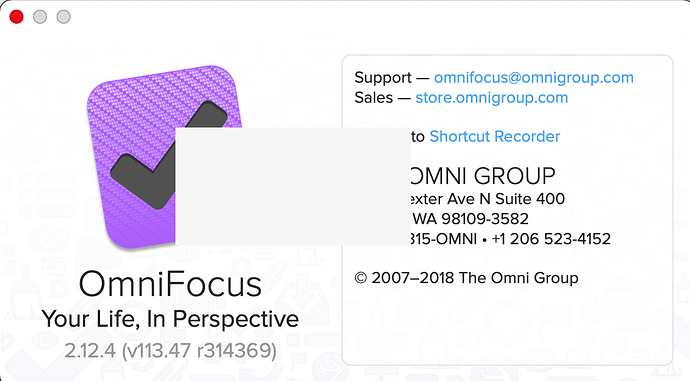When I load OmniFocus, a small gray window with no text appears before any of the main application appears, and that window doesn’t go away with the result that it blocks a fixed part of the screen when I’m viewing OmniFocus.
It doesn’t go away if I resize the application window. If I go into full-screen mode, it flashes off but then reappears immediately. When I exit full-screen mode, the blanked out area remains.
I’m running OmniFocus 2.12.4 for Mac. And macOS Big Sur, version 11.1.
I’ve attached a screenshot of what the blanked out area looks like.
If I switch to any other application outside of OmniFocus, the blanked out area goes away, so it seems specific to the OmniFocus application.
I’ve tried clicking around on different parts of the blanked out area, but there doesn’t seem to be any ‘hidden’ button to close the window.