Hi!
Say you have a task that takes 8 hours to complete.
I want to assign 2 hours of work to - for example - 1.st January, 4 hours to the 6 January and 2 hours to the 10 January.
Is it possible?
Many thanks in advance for your help!
Davide
Hi!
Say you have a task that takes 8 hours to complete.
I want to assign 2 hours of work to - for example - 1.st January, 4 hours to the 6 January and 2 hours to the 10 January.
Is it possible?
Many thanks in advance for your help!
Davide
Here’s how you’d do this in OmniPlan 3 for Mac:
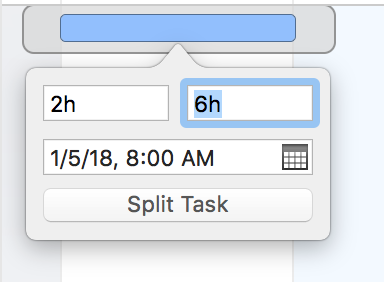
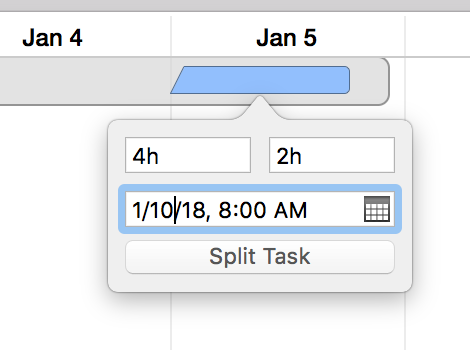
At the end of this process, your one task will be split into three with the specified hours and scheduling. Click the disclosure triangle to the left of the parent task in the Outline to expand the group and view the component parts. I hope this helps!
