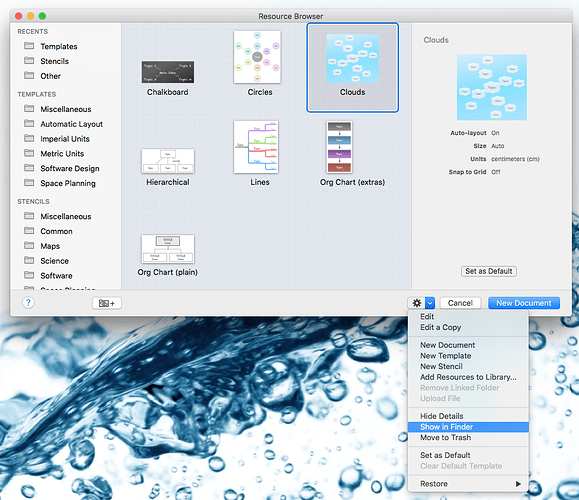I renamed the OmniGraffle bundle to OmniGraffle7 so I could run in parallel with v6 and when loading v7 the stencils added by me to v6 are not present. Is this expected?
Not sure if the renaming is relevant or not. I assumed they would access common prefs and App Support folders.
I renamed my old install to Omnigraffle6 and saw the same issue with my existing stencils not being maintained, I was also unable to download stencils from Stenciltown as well.
7.0 test (v172 r267599) with Pro Upgrade
Mike
In addition to them not being maintained, when imported from OmniGraffle 6.6, they revert to Group, Rectangle, etc.
My biggest complaint about OmniGraffle vs Visio is still that stencils, when placed on a canvas, do not become objects with attributes. You can’t embed an IP address, a hostname, a security policy, etc into an objects properties.
Means it’s still just for laying out interfaces, not actually creating a diagram of objects. Text labels next to something are not the same.
Yes, this is expected, OmniGraffle 7 is a new major version and the operation system automatically gives it a new area to store its content in. This is where the system lets us store default stencils, templates, and your application preferences. The good news is that you can bring over your stencils and templates from OmniGraffle 6 and use them in OmniGraffle 7 but before I go any further I want to point out that we’ll be adding all the stencils from OmniGraffle 6 to Stenciltown which has a much improved experience in the Resource Browser of OmniGraffle 7. I’ve posted more details about the Stenciltown integration over on this thread.
To bring over OmniGraffle 6 content, open the Resource Browser in OmniGraffle 6 (in the File menu). Select the stencil or template you want to bring over to OmniGraffle 7. Click the Gear menu in the lower right corner and choose “Show in Finder”.
In OmniGraffle 7, open the Resource Browser and on the left side choose the folder where you want the template or stencil to go. Now drag the stencil or template from the Finder window that OmniGraffle 6 opened into the Resource Browser window of OmniGraffle 7:
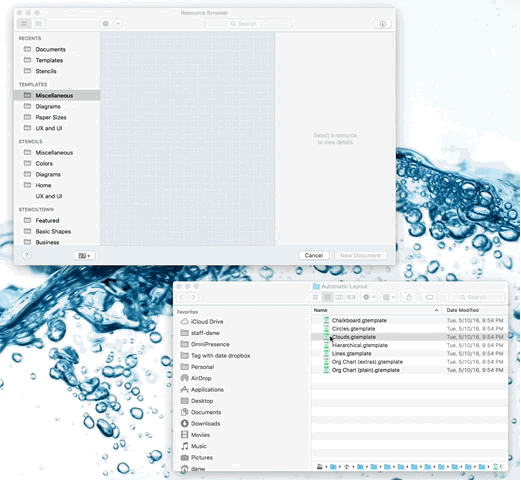
That should give you a copy of the stencil or template in OmniGraffle 7’s Resource Browser.
If you don’t mind sharing, how many stencils and templates do you end up bringing over from OmniGraffle 6? Are these your own stencils and templates or ones that came with OmniGraffle 6?
I think OmniGraffle Pro can do what you are looking for using the Notes inspector (in the Properties tab). Check out the “Adding Data to Objects with the Note Inspector (Pro)” section in the Working With the Inspectors chapter of the OmniGraffle 6.6 manual and take a look at this Wireless Networks stencil as an example from Stenciltown.
Would you try again with the latest build? You can Check for Updates in the OmniGraffle menu to see if there is an updated version of the app. I just tried with the latest build and was able to download successfully. If it doesn’t work, do you get an error message?
Oh wow. I looked for this for ages and gave up.
Is the data maintained in an export to Visio XML so it can go back and forth?
Yup! It’s included in the exported Visio XML.
Yes was now able to download stencils from Stenciltown