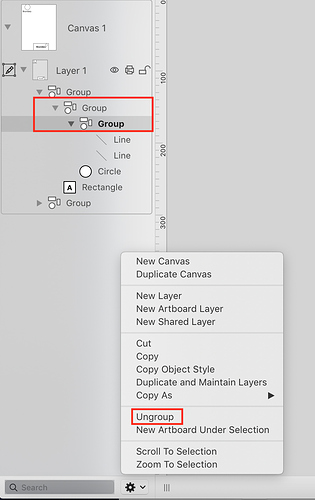It looks fine in the stencil. It looks fine as I drag the large boundary object symbol with the word Boundary under the circle, onto the canvas. When I release it, the circle and the word Boundary appear, but the boundary indication (the two short straight lines forming a T on its side) appears elsewhere on the canvas and I’m unable to move them. When I click on the indication, the circle and the word Boundary are selected and they move but the T on its side does not move.
I can reproduce this bug here. Thank you for reporting this issue. It also seems similar to another problem that we fixed in the test version we are working on. If you’d like to try that test build, it is up at https://omnistaging.omnigroup.com/omnigraffle/ or you could use the workaround below until an update is available.
Workaround
If you choose Edit Stencil on the UML 2.1 Collection, in the Layer Sidebar, you will see there are 2 groups inside of the group for that object. Select the 2 inner groups and choose Ungroup, then save the stencil.
Thank you for letting us know about the problem.
Lanette
Please grab an update to OmniGraffle version 7.9 which is shipping now. In my tests here, that fixes this bug and should mean you do not need to use any workarounds.
I did that and it works perfectly. Thank you for the work around and then the update! This is first class service! lrc