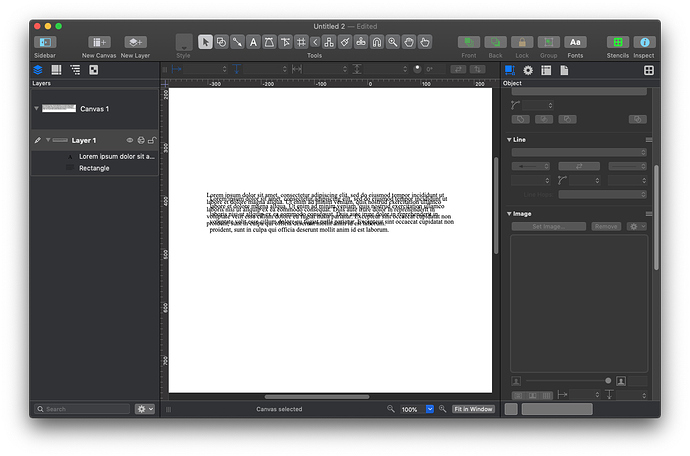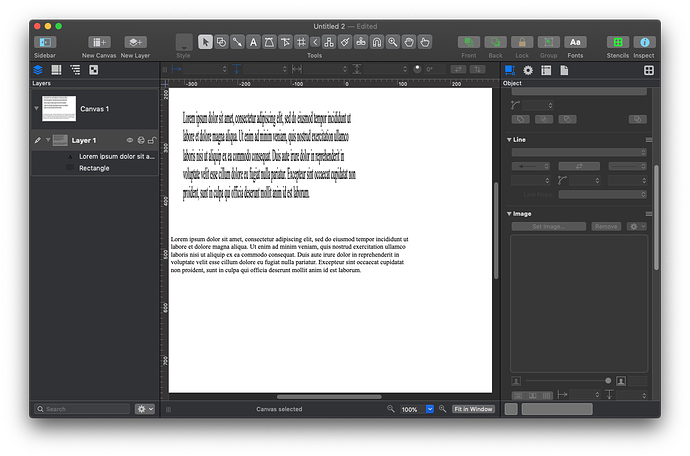I’ve encountered some strange behavior when copying and pasting text from MS Word - I don’t paste from Word very often so I’m not sure if this is a new thing or not.
If I paste text from Word:
-
the width of the pasted text is constrained regardless of the size of the text box. This was driving me insane because I assumed it was a special character or forced line breaks but those didn’t seem to be the source of the issue. Fortunately, I found the solution here: https://discourse-test.omnigroup.com/t/resizing-text-box-seems-simple-but-the-text-isnt-wrapping-to-new-box-size/43331 but it does seem strange that the arbitrary tab stop from Word would be copied over.
-
the other weird behavior is that on paste I get two items. The first is the tabbed-constrained text box I just described, but the other is a bitmapped graphic version of the text. One is piled on top of each other:
Even if issue #1 is the intended behavior, issue #2 definitely seems weird.