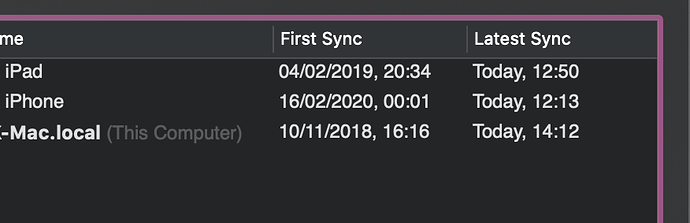Hi
I am having issues with sync (Omni server) which seem to have appeared recently.
My phone ipad and mac never seem to be in sync. I complete items on one device and then still see the completed items on the other devices. Sometimes they go but other times I cannot resolve this without manually checking each device.
Is there a way to ensure sync is reliable - without this it is a bit of a nightmare trying to keep on top of things.
Thanks
Do you have other iOS devices? If so: do they sync ok?
I would try reinstalling OF on the mac, and restarting sync to see if this solves the issue.
Sync has been rock solid for me for years, so it might be local install?
I have 3 devices - iPadPro, iPhone and Mac.
There is no real pattern I can see - if I turn a device on I see things I know I completed or added earlier on a different device.
Is there any settings I should be checking?
Whan I check the sync preferences I see this
As you can see there is 2 hours diference in the sync times despite all devices being switched on.
What happens when you force a synch, akell?
(I too have had almost trouble-free synching since I started using OF (macOS + iOS). Having said that, I have noticed that synching with the server from my iMac has been taking significantly longer this last week… could there be a problem with the Omni server?)
Hi Mark
If you force a sync it would put everything right.
I checked today and everything looks ok and I did nto force the sync. All my tasks were synced and the log showed a consistent time. No idea why it is working today as I have not changed anything, but if it is fixed I will be happy.
I will keep monitoring this over the next week of so to see if problems re-occur…
akell,
By no means definitive; but I’d say (subject to an Omni expert contributing) that the synch process, your database and the integrity of your files are all OK if you can synch manually.
Could be a temporary hitch that’s causing automatic synching to fail now and again. It does happen - though rarely.
Pls let us know how it goes for you. Good luck!
@akell I too have experienced a tardiness with syncing. Can I ask whether you are leaving the apps open on each iOS device? I have just checked and my iPhone is 2-hours behind my iMac and iPad, I find that I have to open my iPhone then wait for it to sync, it does not seem to sync in the background, well know consistently anyway!
Hello,
I have been having the same syncing problems mentioned in this thread, between my iMac and my iPhone. The iPhone seldomly is in sync when I select the app. For instance, I just selected OF on my iPhone, it has been opened for days, and actions that I completed yesterday, more 23 hours ago, are still there. I just checked the sync log and the last sync was 24 hours ago.
Although, as I wrote this post, my iOS OF is finally in sync, but this happens I would say always: I select OF on the iPhone and the information is outdated.
Any suggestions please?
Qul
I am not an expert on iOS background syncing but I do believe the iOS will stop background activity on an open app that has not been used for a while. I think the answer to this problem is probably activity, or lack of, related but it is very frustrating.
I was advised in a different thread to make sure OF is open, you can tell this because you ever click the OF icon to open it and see the opening screen with the large ‘tick’ icon then OF was not open.
I have, perhaps wrongly, accepted the fact that syncing is poor and if I switch between devices I have to force a sync before doing anything. I found that I was doubting myself, ‘I thought I’d done that task’ only to find that if it is a repeating task and I ‘complete’ it again I end up with duplicates.
A resolution would be tremendous.
Thank you for your help.
Like others I am still experiencing some kind of delay. I did force a sync and everything updated, but the issue returned. Forcing a sync before using the app, or closing the app on each device is not something I think we should have to, or want , to do. It is frustrating - as one person has already mentioned - returning to your device to see a lot of items open when you have completed them on another device is disconcerting.
This topic was automatically closed 30 days after the last reply. New replies are no longer allowed.