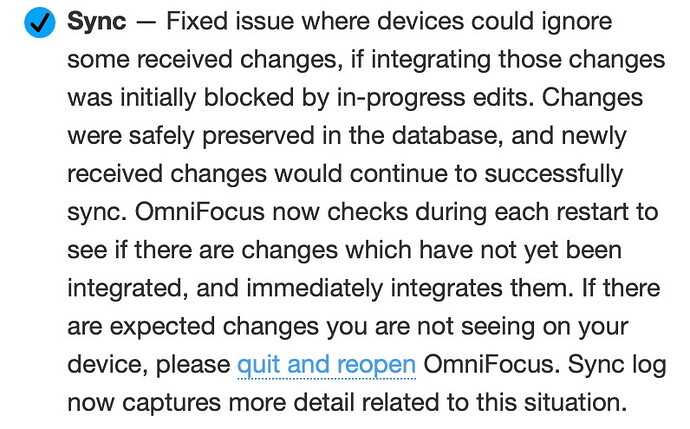I’ve been seeing some weird sync issues lately. Right now my phone is out of sync with my Mac, but both are going through the sync process as if nothing is amiss. It’s the Mac that’s up to date, and the iPhone is not. In the past, all I could do to fix this has been to uninstall OF from the phone completely and reinstall. This has been ongoing but sporadic since approximately October. Any tips would be appreciated.
I should add: I’m using OmniSync server, and once again uninstalling and reinstalling the app on the phone resolved the issue…for now.
Did you try rebuilding the database?
File > Rebuild Database on macOS.
Settings > Reset Database on iOS.
On iOS, Reset Database will delete database from your iPhone and log you out. The database on the OmniSync Server will be safe. Log back in, it will pull data from the server afresh.
Do both. First on the Mac, then on the iPhone.
See if that helps.
This is VERY helpful, thank you. I didn’t try this, because I completely misunderstood what the iOS reset would do. Has that verbiage changed? In any case it’s working so far and I really appreciate your response.
I have used OmniFocus since version 2 on both macOS and iOS.
I know the verbiage hasn’t changed on macOS, which makes me think it might not have on iOS either.
You are absolutely correct. I was looking at the wrong spot. I was thinking of settings/sync/replace sync data. I had not found the settings/reset item before. Huge help, thanks again.
A build in test phase will address certain sync issues. Maybe that will also help your case when it arrives.
Great, thank you.