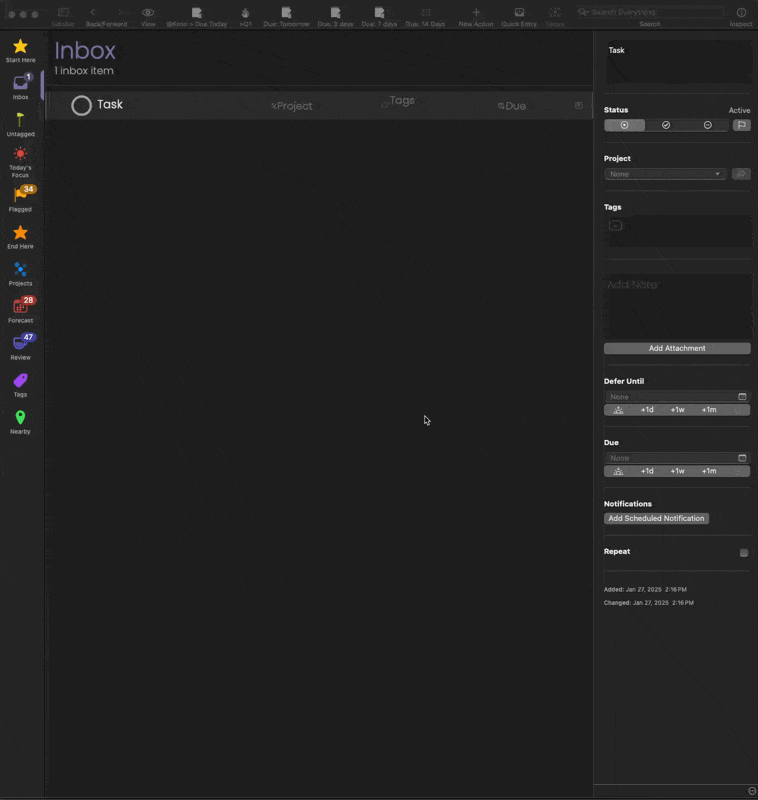I think I may have discovered a bug related to Tab key navigation when working with tasks. Here’s what I’ve observed:
Expected Behavior
- Click on a Task:
- First Tab press: Focus moves to the Project field.
- Second Tab press: Focus moves to the Tag field.
This works perfectly when editing an existing task.
Actual Behavior
- When entering a new task, the behavior is reversed:
- First Tab press: Focus moves to the Tag field.
- Second Tab press: Focus moves to the Project field.
Has anyone else experienced this issue? It’s starting to drive me a little nuts.
Thanks in advance!