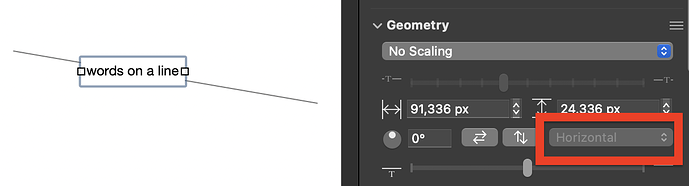Hello, I must be dumb, I can’t get text on a curve to work. The dropdown where I expected to be able to select “follow path” stays greyed out. I have selected the text, I made sure the text is associated to the line and not independent from it. What am I missing?
Okay, first THANK YOU! I was finally able to get my text to follow the path! I was using the “Text Position” “Text Follows Path” radio button and it was not working. I did not think to check under Geometry.
I tried to duplicate what you are seeing and can’t.
Steps I did:
- Drew line
- Selected Text tool and clicked on line (“Line Label” shows in text box by default)
- Changed backgound color to “No Fill”
- Changed text to desired, adjusted font size and kerning.
- Changed “Geometry” to “Follows Path”
Unfortunately, I does not work as well as I had hoped for a dashed line with hatching. Having a tough time adjusting the kerning and font size to get the hatches to line up in middle of the dash (can’t seem to move text along line once “Follows Path” is selected. Works great for solid lines though.