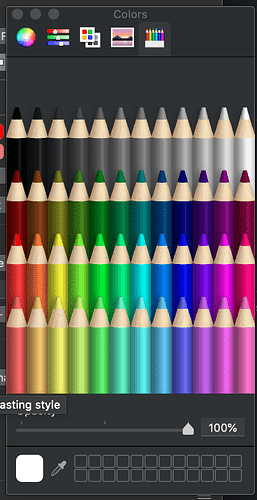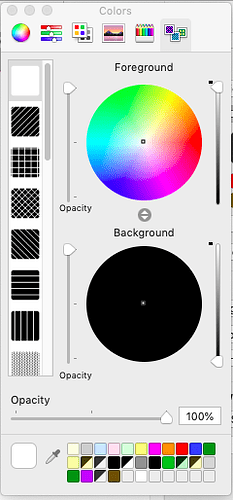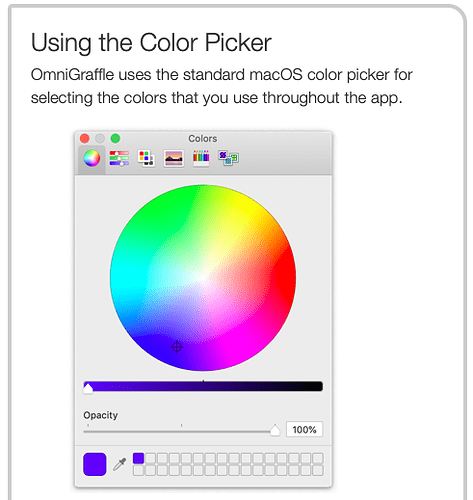Does anyone know how to access the texture palette? I saw older posts that showed a fourth icon in the color wheel (farthest to right after the colored pencil icon I believe) that allowed you to change the texture of an object. Most users couldn’t find it and they attributed it to needing the Pro version. However, I have the Pro version and I cannot find this palette anywhere which is becoming a huge headache. Any help would be greatly appreciated.
Hmm… I think (not sure) some of those do require the Pro version but not sure which.
So when I select and object and want to change the color, I use the drop down arrow for color and then go to bottom of the list and select “Other…” to get the Apple color picker.
Now I get a new dialog box with six (6) different boxes at the top to select: color wheel, color sliders, color paletts, image palettes, pencils, and pattern palette.
I just don’t understand because I have the Pro version, but I am not getting the features you are describing.