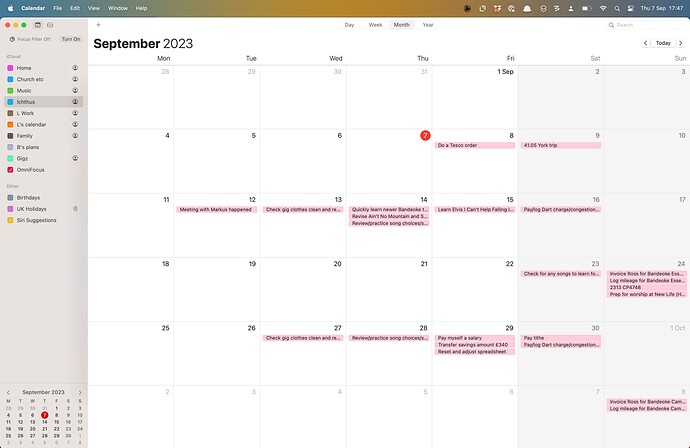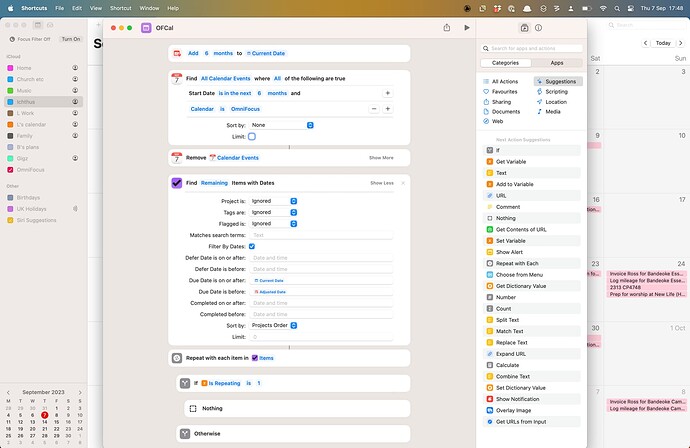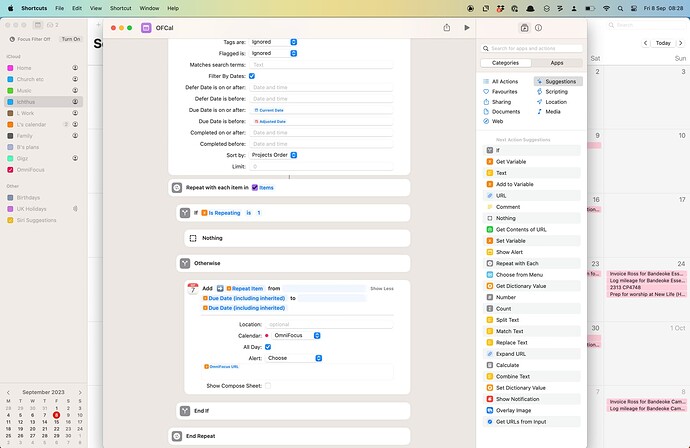Having searched this forum numerous times and come up short for anything useful, I figured out a slightly hacky solution for showing my OmniFocus due dates (on non-repeating items) in my Calendar. Why it has taken me this long to figure out is second only to the question in my mind as to why this isn’t easier to achieve in 2023. I’d love to see better calendar integration again from OmniFocus, since the old calendar sync option went away.
Anyway suffice to say that for me, it’s a game-changer to see my due dates in line in my calendar, to help me plan my work accordingly. It uses Shortcuts and results in all-day events showing the task name, with a link to the OF task or project in the notes field of the event. It uses a dedicated calendar that you’ll need to set up first (you can call it what you like, but OmniFocus or OmniFocus Due would seem logical).
Below are the Shortcuts screenshots to show the breakdown. Unfortunately the only way it can run at the moment is to first delete all the existing entries in your OmniFocus calendar, as it can’t smartly update due dates you might have changed in OmniFocus; you’d end up with duplicates everywhere. I’ve set it up to enter due dates up to 6 months out, but you could adjust this. You could also include your repeating due dates (e.g. take out the trash due every Thursday) if you wanted to see that in your calendar, by removing the If stage under ‘Repeat with each’.
You could potentially go more granular and set up a bespoke shortcut for different areas of focus (home, work etc.) with corresponding OmniFocus Due calendars, but it’s important you don’t use existing calendars because of the delete-all-events step. Although of course you could get around this by including some unique text in the notes field of the events you create using this Shortcut (e.g. #OmniFocus); then you could modify the ‘Find all calendar events’ action to find events that have this unique text in the notes field. This might be something I try. In this meantime, I hope this gets anyone else started who wants to try this.