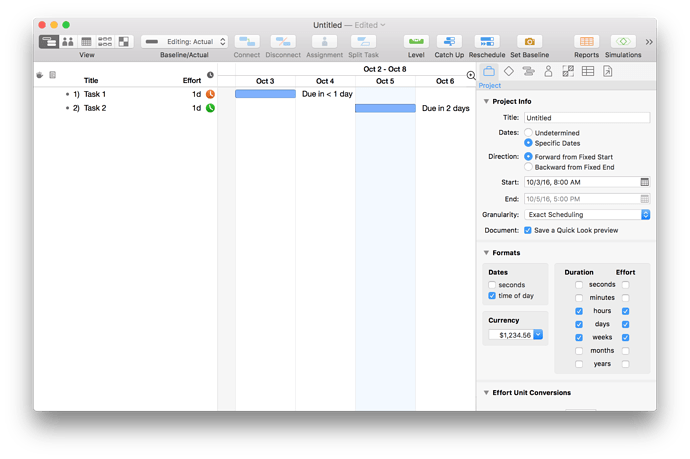Hello - Is there a way to track overdue tasks within Omniplan? For example, Bob is expected to deliver images on 9/01 but the actual delivery date was 9/05. Is there a way to indicate on the chart the expected deliver date AND the actual delivery date? I want to be able to mark/indicate on the chart that it was late instead of just extending the bar or changing the color of the whole length of the project.
Currently using omniplan for mac.
Thanks in Advance!