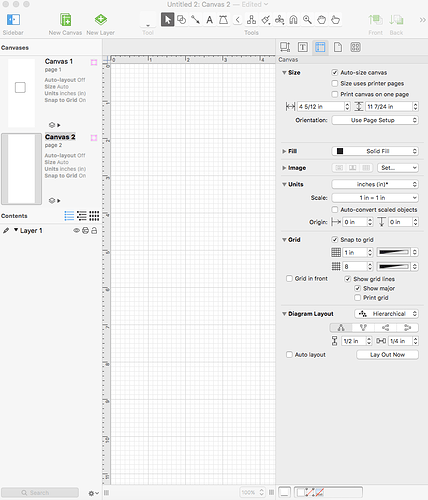Hi chaps, I’m trying to do something very basic, having upgraded to Omigraffle 6 and can’t work it out at all.
I want to set a rectagular shape with four magnets - top, bottom, left and right. Simple yes?
So according to the manual I should select the shape, CMD-3 to show the Connections inspector.
But CMD-3 displays the Canvas inspector with sections:
Size
Fill
Image
Units
Grid
Diagram Layout
No way to see the Connector inspector all the default magnet layouts that I can see. Any idea?