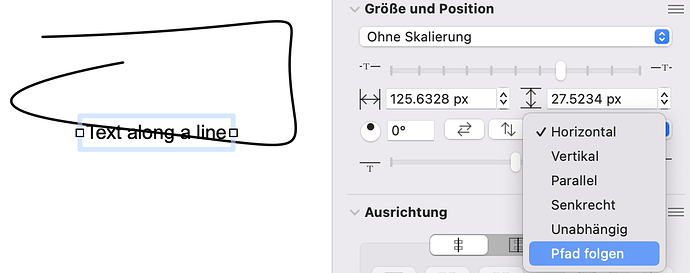Hi unable to make text on a curve work on latest version for MacOS. Yes i dragged a text box on top of a curve and yes the curve is glowing. Yet i see no option the Geometry panel for alignment whatsoever. So what am i doing wrong ?
Did you select “Follows Path” in the Geometry inspector after dragging the text over the line? For me (OG 7.21.3 Pro, Monterey 12.6.3) it works as expected.
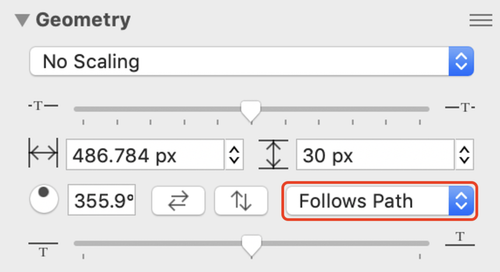
funny, when doing so, i simply don’t have that option in the Geometry inspector. How come ? Could it be a bug on Ventura ?
So you don’t have the menu at all? Or is only the “Follows Path” menu item missing?
Another idea: Did you select the text box? If the line is selected, the Geometry inspector does not show the items to control text along a line. (screenshot from a system in German language)
no, i do have the textbox with preset ‘horizontal’, but it’s greyed out so i can’t even see the dropdown menu.
Now this is getting strange : when creating a new document and drawing a line putting a text box on top of it does gives me the options to follow the curve, but doing the same in an existing document doesn’t… Beats me !
Not sure if this will help but…
I don’t think there is the ability to create a text box and then attach it to a shape. You need to create the text box on the shape (will show as distinct object but they are somehow tied together).
A new text box for a shape just shows the blank box; a new text box for a line shows “Line Label”
Although just testing this out while writing this my text on the line does not flow on the line path as it should in either 7.21.2 or 7.21.3 GAs. I went back to 7.18.6 and it does the same thing; text moves above the line but does not follow the line.
Granted, it has been a while since I tried to use this feature; it is not something I use so I am likely missing a step or two which is why I don’t see it working.
Found it my mistake. I was using the Text Postion but it is the Geometry of the label orientation that needs to be “Follows Path”