How does everyone handle watch list? Generally I have a few shows I want to watch on tv, dvr, or various streaming services…
Do I create a next action for every episode, a recurring next action, or just leave them on an open list? Just curious.
How does everyone handle watch list? Generally I have a few shows I want to watch on tv, dvr, or various streaming services…
Do I create a next action for every episode, a recurring next action, or just leave them on an open list? Just curious.
It was a lot of manual work tracking tv shows in OmniFocus. Sometime tv shows would take a long midseason break and I’d need to find out when it resumed. I’d have track release date changes. It was just too much.
Now I just have a TV episode tracker app on my iPhone.
I’m using TV Time. I just follow shows and check what shows come on today. I can check it off as I watch them.
There are many other TV show trackers available. I think traktv is also available on the web.
It takes a while to figure out the UI with any of the TV tracker apps but you’ll get used to it.
Yes it can be done in OmniFocus but sometimes a dedicated single focus app is better. Good luck.
Thanks, I will take a look at that. And do you create a next action in OF prompting you there or just let it live separately and obviously when you feel like watching tv it is there.
I just leave it in the app and refer to it when I feel like it. When I feel like watching something, I’ll get to it. I might make a separate list of which TV shows I want to binge watch either in OmniFocus or just write it down in a small notebook in my entertainment room. I’ll have a backlog of shows to watch but I prefer to watch whole seasons first instead of skipping from show to show. But that’s just me. Currently watching the Cowboy Bebop Netflix series now. Up next is the latest Dexter season.
I use the app to remember what episode I left it at. Sometimes I might decide to shelve a TV show and look at something else that came up. When I do return to the first show, I’ll at least remember where I left off at.
Before I forget, this is a web site to check. Create an account and track your TV series on the web.
I’m a big fan of Trakt. I’ve been using it for years to keep track of movies and TV shows that I’m considering watching, including ones that I want to watch myself and those that I’d like to view with someone else. I also use it to keep track of everything that I’ve watched in the past.
After using the free version of Trakt for a while, I upgraded to the paid “VIP” plan, which unlocks some very helpful features. For example, I can filter a watch list to only show movies or TV shows I haven’t watched that are available on one of the streaming services that I subscribe to. Each of these Trakt lists has a unique URL, so I can create an OmniFocus action such as “Choose a movie to watch” that links to the appropriate list in Trakt.
On a side note, I use Hobi for iPhone to keep track of shows that I’m actively watching. Hobi has a slick UI and Trakt integration, so if I mark an episode as viewed in Hobi it will also be marked viewed in Trakt (and vice versa).
For books, screencasts, and movies, I have several Single Actions List with the status set to On Hold. Each list is focused on a particular subject
I populate each list with a variety of screencasts (with links) or titles of books I want to read. I sometimes include in the notes the reason why I am interested in this book/screencast (learn to get better at tabletop digital photography). This is what I have in my Projects perspective.
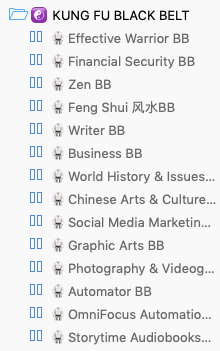
I have several tags which I use as contexts.
Then I use two custom perspectives:
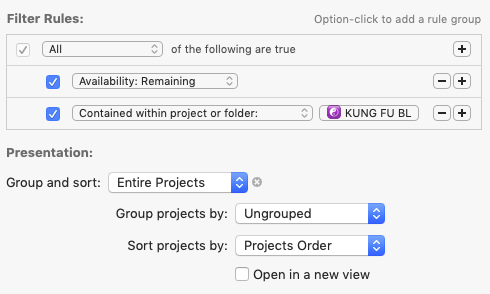
I visit this perspective and will flag certain books. Most likely one to two books in each list. These are the books or screencasts that I want to consume this coming week. This is merely a planning list that I’ll visit once every couple of weeks or whenever I need to choose another book.
In this screenshot, I decided to flag the book ‘The Art of War’ from Sun Tzu as the book I want to read.
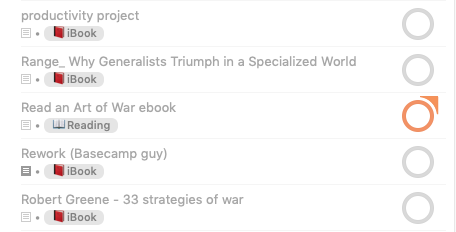
All the other books are unflagged because I’m saving them for later.
This is the perspective showing all of my flagged books/screencasts. These are all books that I have flagged and said “these are the books I’m focusing on this week.”
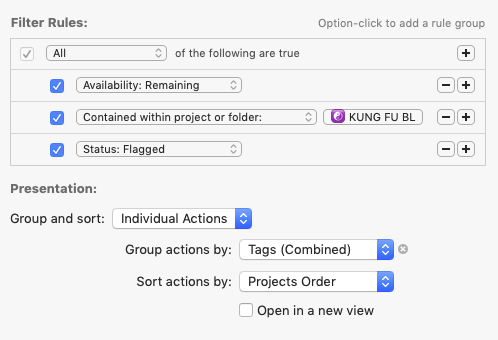
Here are physical books I am reading (Reading)
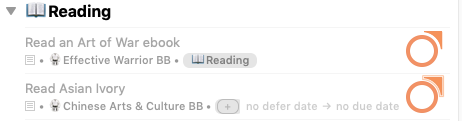
And here are ScreenCasts that are in my queue.
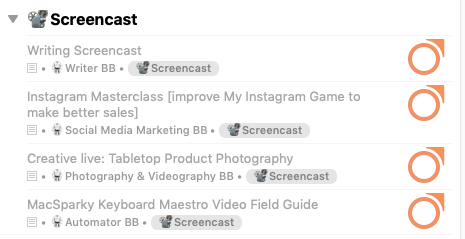
Sometimes I’ll feel like sitting down with a real book. I’ll check my Reading tag. Other times, I might just have only my phone and I’ll check the eBooks tag. And if I want to sit down and check out a video, I’ll hit the Screencast section.
Mark it as complete when I’m done.
I used Trakt or any iPhone app to track my TV shows and movies. But I use an OmniFocus workflow to focus on certain books in my queue.
Optionally, you can try GoodReads. Create an account there and track your books over there.
I don’t use omnifocus for things like that. I have several checklist notes in Evernote such as packing lists for multi-day bike trips, recommended restaurants, books and many more.
I manage a lot of private/professional tasks/projects in Omnifocus and don’t want to look at Omnifocus at all in my free time. I also do not record recipes for good dishes in Omnifocus. ;))
Wow, that is a lot of detail! Big commitment to maintaining that!
I landed on an app for the tv show and I think I just keep the read lists open with the top next action as what I am currently reading and leaving out a duration. So when I am done with it, I am done with it.
It was actually an experiment to see if I could do it. 🤷🏻♂️ I had the same question as OP and figured it out. I did find that it was easy to create the first perspective to flag and unflag my books. I unflag a book when I am no longer interested in reading it. Then I go to the second flagged perspective to hide all the other books and show only flagged books that I want to read. My want to read list comes and goes from week to week.
It’s like a keyboard maestro macro. There was some intense brainwork trying to figure out. But once it’s set up, it’s easy to invoke.
Here’s another example. Go to the projects perspective and flag certain tasks. That’s your planning perspective. When finished, go to your flagged perspective and work on those flagged tasks. That’s your doing perspective. That’s what I emulated when testing this reading workflow.
I use Next Episode. https://apps.apple.com/es/app/next-episode-track-tv-shows/id347009526
The free version lets you track up to 20 shows simultaneously. I set a reminder in OF the day it is released and then I just use the app to track its progress until it ends.
This topic was automatically closed 30 days after the last reply. New replies are no longer allowed.
