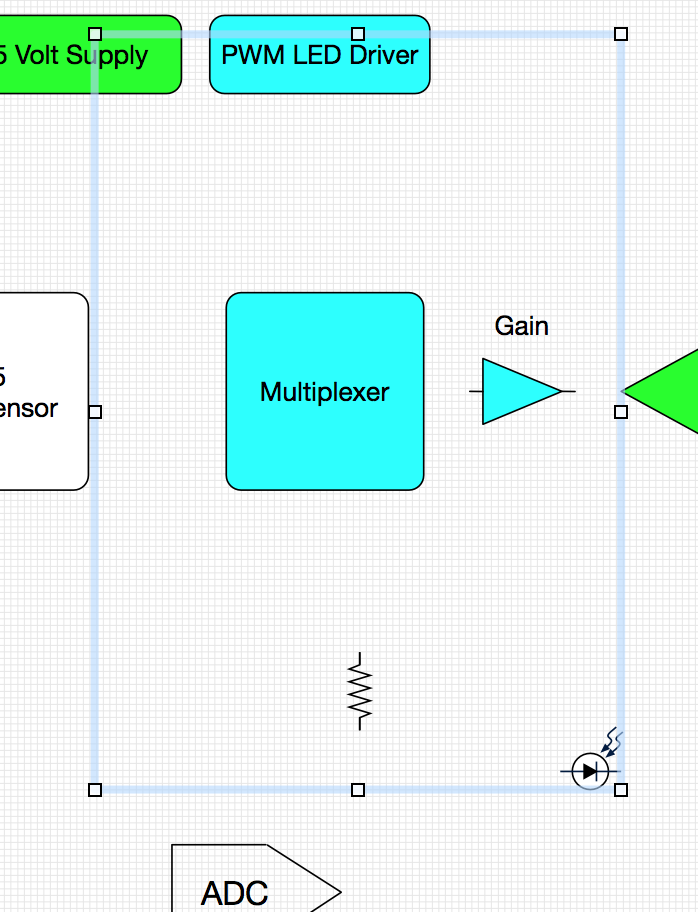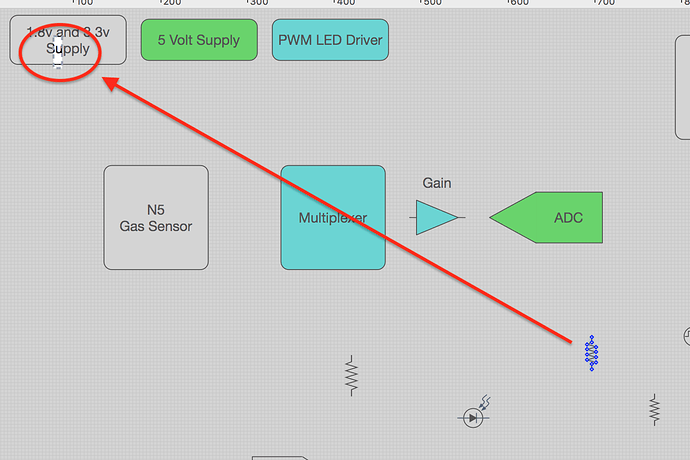I took a couple of screen captures and also made a YouTube video illustrating the issue that I see. I believe that the stencil I created has issues. When a drawing from this stencil is placed onto the canvas the part/drawing looks fine - however when selected it’s little box is wrong - either very far away from the part/drawing or entirely too large. See the screen captures and/or YouTube link.
If possible - I’d like to know how to fix this.
Thanks
In this first screen capture the part/drawing is at the bottom right of the rectangle. The rectangle should be about the same size as the part.
.
.
.
In this example the rectangle is the correct size - but very far away from the drawing. I’ve annotated to point out what I try to describe.