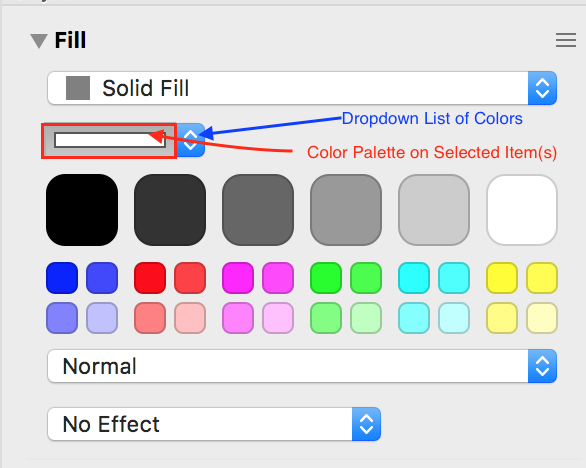I’m a fairly light user of OmniGraffle so this may be a simple question but it tends to perplex me often.
I’m using OG pro 7.4.1 and editing a diagram I created about a year ago.
I’m trying to match fill colors on new objects I’m adding with existing.
I click on an existing object and then click on the fill color dropdown
It shows the selected color name “Smokey Red”
This name is not in the list of color palettes if I browse or search them by picking Other.
If I create a custom color palette, add this color and give it a name, my custom name is not used (still shows “Smokey Red”)
Where is OG getting these names? Is it expected behavior that these names would not be listed in the color palettes?
I know I can always select or enter the RBG value to workaround this but this behavior seems odd to me.
thanks
These colors come from your macOS shared color palette along with default swatches loaded from your user preferences that come with OmniGraffle and are defined internally in the application. You can not change the default list of swatches currently. We have had some requests to allow the creation and loading of custom swatch libraries. If you’d like to add your voice to that request, please drop us an email from the Help menu, by choosing Contact Omni.
If you want to bring up the color palette instead of the list of pre-loaded colors, tap on the color swatch itself instead of the dropdown.
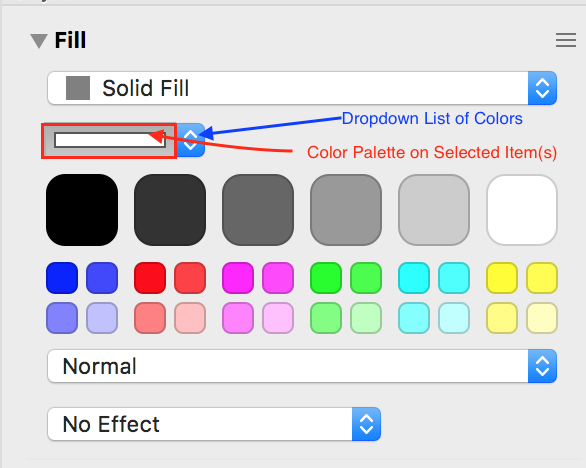
Using the macOS Color Picker, you can define a custom color swatch. Use the eyedropper tool to get an existing color from an item you’d like to match. Then drag to the swatch in the color palette. To reuse that same swatch, choose “Other…” from any place you choose a swatch or fill color.
Thanks,
Lanette