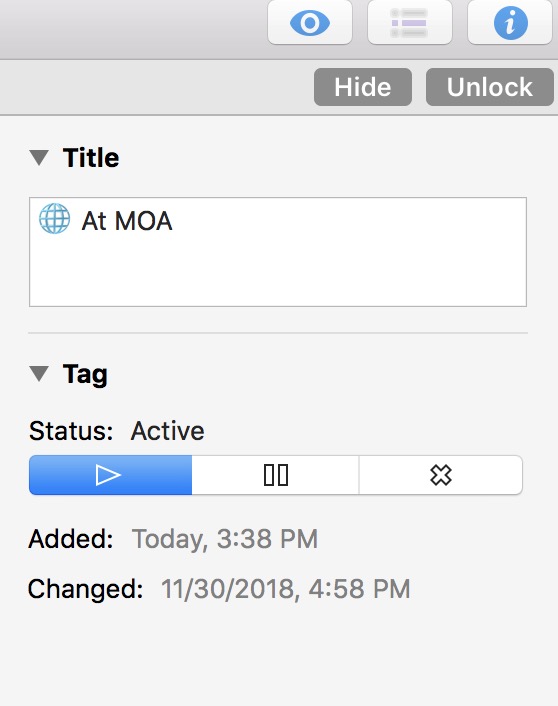In OF 2.2.3, if I type keyword ‘location’ in the help field, it returns nothing.
I’ve read the forums which are rich with problems of people already using location based notifications. I envy them; I can’t find where to set this up to begin with. When I simply look through the online Help manual for OF 2, the notifications section doesn’t speak to location based notifications.
I have OF2 on my Mac, on my iPhone 5, and my watch.
Thanks in advance for the help.
You’re not currently able to set up location based reminders in OmniFocus for Mac. This is only possible in OmniFocus for iOS. Help on how to set that up can be found here.
Feel free to email us at omnifocus@omnigroup.com if you’d like us to add you to the existing feature request we have for this!
In OF3, how do we make the Location option appear in the Tag inspector? In iOS, there doesn’t seem to be an option to launch the Tag Inspector (Edit will have you select rows for the tasks within the tag).
Is this STILL not available in OSX Pro version? SMH
Hello, why it is still not able to “edit” the locations of the location based reminder/tags on my mac? I dont use my iPhone for editing my OF-tasks. I only use my Mac for that. This is a massive breach of my productivity.