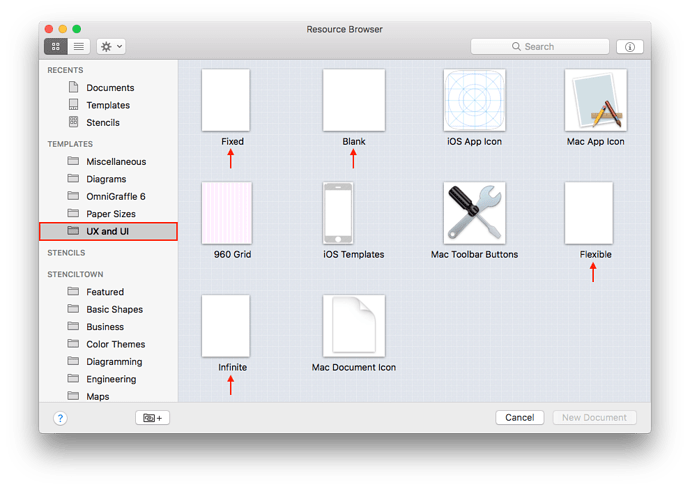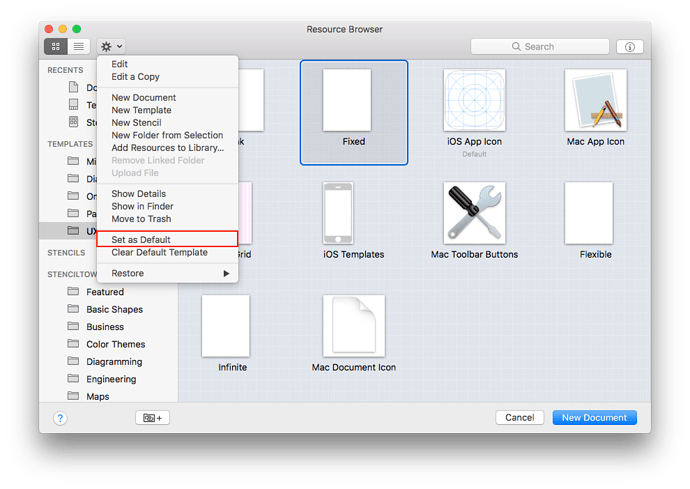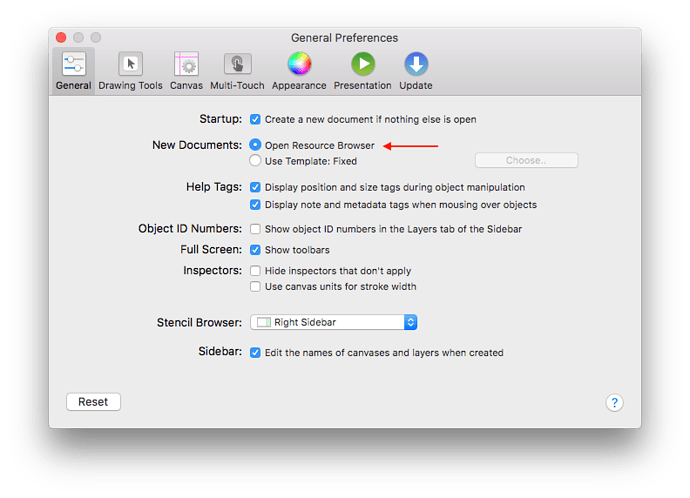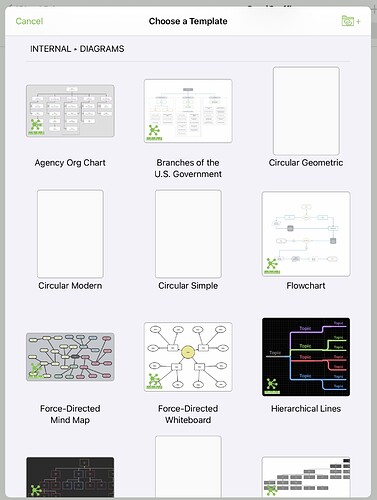Is it just me, or is just creating a blank document overly difficult now?
There’s no blank document option in the Resource Browser, and if I select New Document from the gear menu, it uses the Hierarchical template. I do not have any templates set as the default.
I just want an option in the File menu and in the Resource Browser’s gear menu that just creates a blank document, no questions asked.
I know this post is several years old, but someone just asked about this on Twitter and the forums allow for providing a more complete answer. This answer pertains to OmniGraffle 7.
There should be a several templates available under the UX and UI folder in the Resource Browser that will create a new blank document:
You can make one of these templates the default to use when selecting New Document from the gear menu. To do so, select one of these templates, then click on the gear menu. Select the option for Set as Default which will be found towards the bottom of the gear menu:
When you use the option Set as Default this will change it so that OmniGraffle automatically creates new documents from this template when selecting File > New instead of opening the Resource Browser. You can switch back to opening the Resource Browser by default in Preferences… > General:
I hope that helps!
Of course, it is also possible to edit and/or create your own templates if our included templates don’t quite fit what you want. More info about this can be found here:
https://support.omnigroup.com/documentation/omnigraffle/mac/7.6/en/using-templates-and-diagram-styles/#using-templates
Wow, so complicated. Glad I found this because it seems so obtuse, on iPad it’s really busy and confusing.
One doesn’t even see the infinite blank canvas templates until one scrolls. And those have gaudy graphics on them when you open them. It’s terribly busy and not at all helpful.
Like in other apps such as Pages, it should be assumed that when a user is creating a document that they want something blank (particularly with OG documents). It is therefore usually at the top of the template selection list, even separated a bit from populated templates. Instead, the blank options are scattered amongst other templates and it isn’t even clear. Being “able” to make one’s own templates is not a solution.