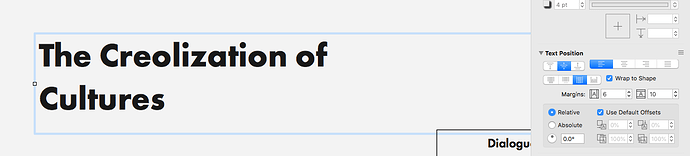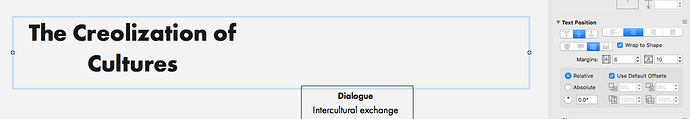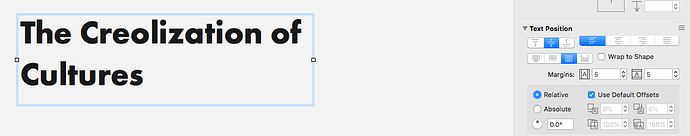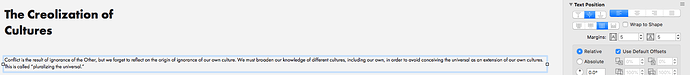Can’t find it, and my shapes are too big for the text. It is too much work to resize manually each shape.
Did you get an answer to this? I would also like shapes to resize so the text fits.
Resize to Fit is on the Text inspector, right here:
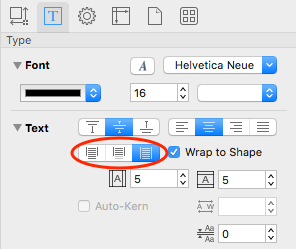
If the “Wrap to Shape” checkbox just to the right is checked (as it is in the screenshot), then the shape will be resized vertically to hold the entire text. If unchecked, then the shape will be resized horizontally so that the text fits on a single line.
Hope this helps!
(And sorry I missed seeing your question eight months ago, @idankor! I hope you contacted our support humans between then and now: we try to respond to emailed questions such as this one within one business day.)
Gravedigging this because despite playing with it for years, it doesn’t behave the way I expect. I decided to solve my frustrations with a forum search and found this thread.
Here’s what I have with a text element with the settings @kcase indicated above. It’s clear that the text shape is plenty wide to fit the text on one line, but the line arbitrarily wraps at a certain point no matter what settings I have selected. I’m guessing the problem is on my end… but I don’t know what!
Centre-justifying is particularly odd: