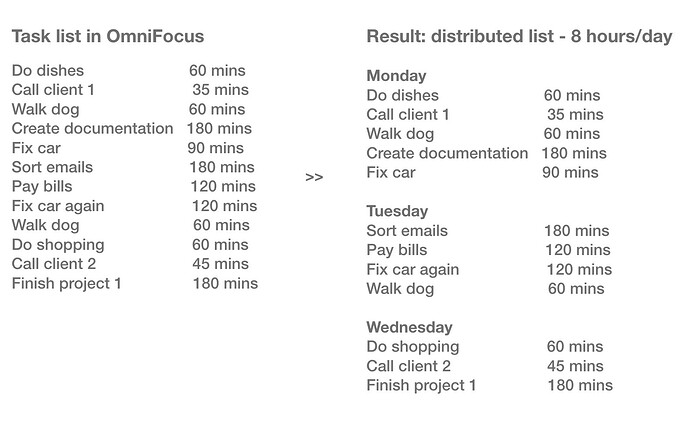I’ve had this problem and I’ve learned to trust my own instincts instead of letting an algorithm try to figure it out for me.
I have a Keyboard Maestro macro that sets OmniFocus in the left side of my screen and Fantastical in Weekly view on the right side. This allows me to see my schedule for the upcoming week as well as a list of available tasks for me sorted by context (errands, house, office, computer) or by estimated duration.
I can manually drag and drop an OmniFocus task into a time block in Fantastical to set a “do” time for me. I take into account if it’s a brain-dead task that I can do in my zombie state (the mid-afternoon crash where I’m just feeling lethargic) or if it’s an intensive task where I need to really think (writing, scripting, spreadsheet work). I spread it out over the week.
I learned which hours of the day are my “power” hours where I can do brain-intensive work. I have an idea of when my zombie brain kicks in. Then I know I have preferred dates to do things based on my schedule. Personally, Wednesdays are typically free and that’s when I am able to run errands or to call clients.
I need to take into account life’s daily interruptions (my kid fell down in gym class and injured herself thus requiring me to drop everything and pick her up to go to the medical clinic) as well as needing buffer time between meetings and other life maintenance tasks. Or I might have a walk-in customer who can take anywhere from 5 minutes to an hour. I wouldn’t know unless I’ve dealt with the customer before.
I usually only plan one big thing to do in the morning and one in the afternoon. Life is too chaotic for me to just let a plug-in or ChatGPT decide for me what to do.
How about just blocking out a big time block for related tasks? I have a lot of house cleaning tasks that can be grouped into a 1-2 hour time block. I have an errands time block to include the shopping and any tasks outside of my home or office. I have another “computer” time block to handle the emails, bill paying, and any other task needing my computer.
I don’t know if a plug-in would help with figuring out how much buffer time I need. After a meeting, I need at least 10-15 minutes to help me process any meeting notes while it’s still fresh before heading off to my next task.
Can you just designate certain days with themes? Monday is computer time, Tuesday and Thursday are Big Rock project time where I can focus on a main project. Wednesday could be a free day scheduled just for meetings and miscellaneous tasks. Friday is probably a good time for me to wrap up any work still unfinished and then pre-plan next week’s schedule.
I’ve heard of some folks that like to use ChatGPT to set up something. Using prompts such as “I use OmniFocus and I want to plan my week’s schedule. Here’s a list of tasks that I want to do…” Then provide more information about yourself such as “my power hours to do intensive work are between 1 pm and 4 pm. Reserve work that requires a lot of brain power for that time. My zombie hours are from 12 pm to 1 pm after I finished my lunch. I like to do errands on Wednesdays.”
That might give ChatGPT context about your personal schedule. Personally, I’m wary of giving that kind of info to ChatGPT and I’d rather do it myself.
But if you do find something, please let us know!