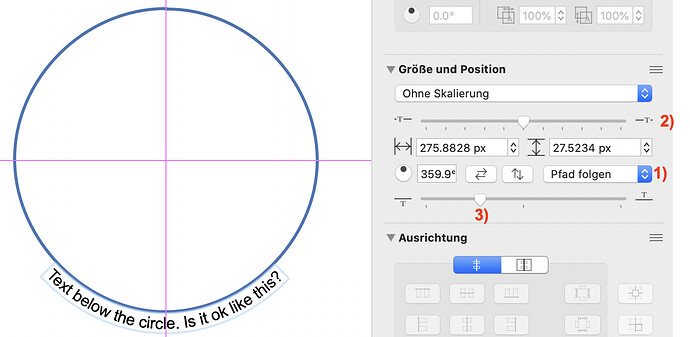I feel like I’m banging my head against the wall. I can’t seem to figure out how to wrap around a circle. Should be simple.
Leaving this for posterity, but I was wrong—see following posts.
[OmniGraffle supports text on a line, but not on a solid shape. So if you made a line that formed (or followed) your circle, you could have the text wrap around that.]
Alternatively to @lizard’s suggestion above, if you’re running OmniGraffle 7.0 or later you can use the new “Text follows shape’s path” alignment option in the Text Position inspector. Double-click your circle to add a text label, then click the fourth icon to wrap the text label around the outer edge of that shape.
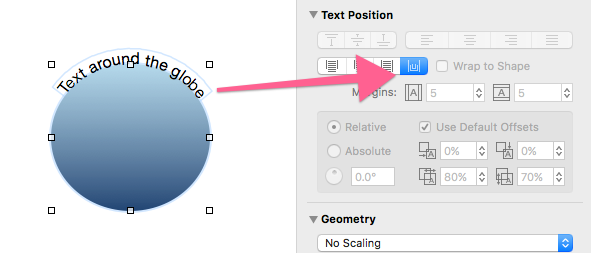
You can click and drag the label to reposition it around the outer edge of your circle. I hope this helps!
Thanks. How do I do this? I’m trying to attach text to a line, not a shape. I just can’t make it work. Maybe a video somewhere?
My apologies for my previous post being incomplete. Aaron is more on top of these features than I am.
- Create your line.
- Select the text tool. [A] in the toolbar.
- Click on the line.
- Type your text.
- Select your text
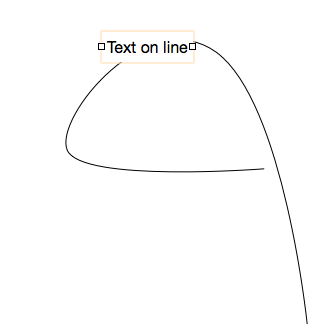
From the Geometry inspector, open the drop-down that is labeled ‘Horizontal’ and choose ‘Follows Path’. The slider below that allows you to tune the leading of the text—above the curve, below it, or somewhere in between.
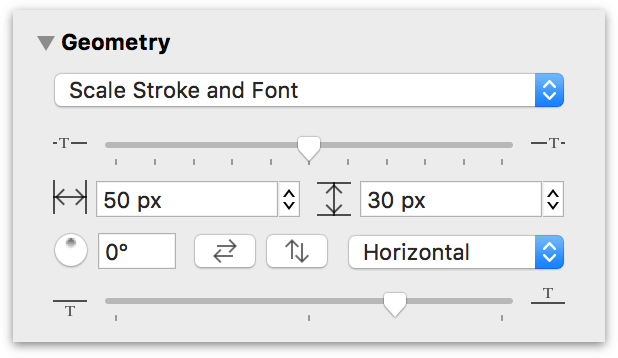
You can find more about these features in our documentation:
https://support.omnigroup.com/documentation/omnigraffle/mac/7.2.2/en/working-with-the-inspectors/#offsetting-text-in-the-text-position-inspector-pro
I am using version6, so I don’t see that as an option. What is “Wrap To Shape” supposed to do? I can’t see that it has any effect.
Thanks for your help!
Tony
Wrap To Shape displays long runs of text as multiple lines that try to fit inside the shape.
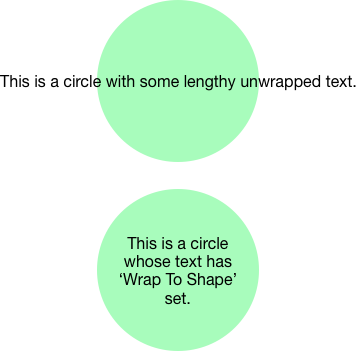
The text cannot be grabbed in order to move it around the circle.
Two additional questions for you:
(1) Is there a way to add an offset so there is some number of pixels between the text and the circle boundary?
(2) I’d like to position the text along the bottom half of a circle and have the text positioned so that the words are not upside down? Is there a way for the phrase to wrap so that the tops of the letters are adjacent to the circle boundary?
simply awesome - qq on this: is there a way to have text wrapped on the BOTTOM of the circle (left to right and right side ups rather than right to left / upside down)?
did you ever get an answer to your question - I have the same!
I didn’t hear back from anyone!
disappointing. Gotta check with the CS team at Omni then I guess.
If I understand everything right, I would do it like this:
- Draw a circle with the line tool in bezier mode. Start drawing the circle at the top and draw counterclockwise.
- With the text tool click at the line (the circle) and write the text
- With the text field selected, switch to the Geometry inspector and do the following (see numbers in screenshot, my system is in German): 1) select Follows Path, 2) using the slider move the text to the desired position, 3) using the slider move the text below the line (the circle)