Hi,
I know that SVG import is still in an initial state.
However, I wanted to give an example of an SVG file that is wrongly imported, in case it helps.
Correctly rendered SVG:
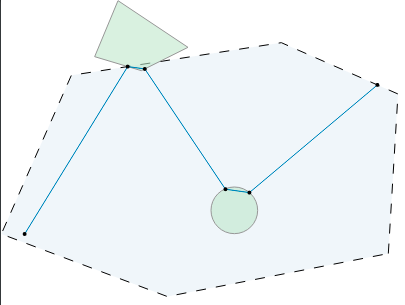
Wrongly rendered by OmniGraffle 7.0 test (v172 r267600):
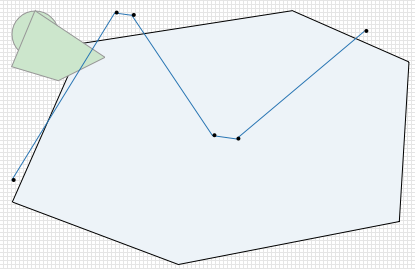
Note that:
- OmniGraffle places the green polygon and circle in the wrong positions.
- The line trajectory is way off compared to the big blue polygon.
- The large blue polygon should have dashed edge lines, as opposed to solid lines.
It would be great if Omnigraffle respected the SVG groups as opposed to importing each element as an independent element.
SVG contents:
<?xml version="1.0" encoding="UTF-8" standalone="no"?>
<svg width="397px" height="297px" viewBox="0 0 397 297" version="1.1" xmlns="http://www.w3.org/2000/svg" xmlns:xlink="http://www.w3.org/1999/xlink" xmlns:sketch="http://www.bohemiancoding.com/sketch/ns">
<title>visit_regions2</title>
<description>Created with Sketch (http://www.bohemiancoding.com/sketch)</description>
<defs></defs>
<g id="Page-1" stroke="none" stroke-width="1" fill="none" fill-rule="evenodd" sketch:type="MSPage">
<g id="visit_regions2" sketch:type="MSLayerGroup" transform="translate(0.000000, 1.000000)">
<g id="regions_g" sketch:type="MSShapeGroup">
<g id="Group" transform="translate(0.000000, 42.000000)" stroke="#000000" fill="#EDF3F8" fill-opacity="0.7" stroke-dasharray="10">
<path d="M387.322255,210.531245 L397,51 L280.333333,-0.333333333 L70.3333333,32.3333333 L0.333333333,191 L166.322271,253.531245 L387.322255,210.531245 Z" id="Shape"></path>
</g>
<g id="Group" transform="translate(210.000000, 186.000000)" stroke="#979797" fill="#CCE6CC" fill-opacity="0.6">
<ellipse id="Oval" cx="23.3333333" cy="23.3333333" rx="23.3333333" ry="23.3333333"></ellipse>
</g>
<g id="Group" transform="translate(94.000000, 0.000000)" stroke="#979797" fill-opacity="0.6" fill="#CCE6CC">
<path d="M93,46.3333333 L23,-0.333333333 L-0.333333333,55.6666667 L46.3333333,69.6666667 L93,46.3333333 Z" id="Shape"></path>
</g>
</g>
<g id="trajectories" transform="translate(22.000000, 64.000000)" sketch:type="MSShapeGroup">
<path d="M1.66666667,169 L104.674947,1.56914715 L121.792463,3.93709182 L202.463207,124.225036 L226.421004,127.590274 L354.375143,19.9251395" id="Shape" stroke="#1F77B4"></path>
<g id="trajDots_0" fill="#000000">
<circle id="Oval" cx="1.66666667" cy="169" r="2"></circle>
<circle id="Oval" cx="104.674947" cy="1.56914715" r="2"></circle>
<circle id="Oval" cx="121.792463" cy="3.93709182" r="2"></circle>
<circle id="Oval" cx="202.463207" cy="124.225036" r="2"></circle>
<circle id="Oval" cx="226.421004" cy="127.590274" r="2"></circle>
<circle id="Oval" cx="354.375143" cy="19.9251395" r="2"></circle>
</g>
</g>
</g>
</g>
</svg>