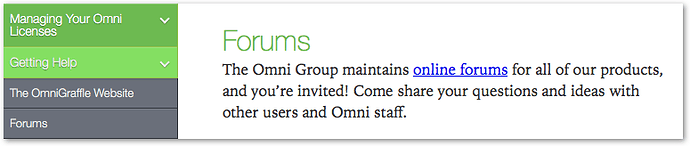When I select an object I always get the notes including the Data Key/Value pair. I assumed that when I export to PDF with Notes selected then I will be able to see the same info on the highlighted boxed that are created in the PDF document. Unfortunately, I only get the notes field and not the Data key/Value pair. Is that a bug or a design flaw?
Also it would be great if you could select where those highlighted boxes are appearing when you export in PDF.
Both of the above will make me move completely to this product and stop using Visio.
PLEASE HELP!!!
While this is and old topic, I have not found an answer either in the forums or searching. Was this addressed and I have missed it? I am on version 6.5.3 and still see the same limitation - no data key/value information is being exported. This is a requirement for me.
It has never been easy to get much response to customer queries on the OmniGraffle forum (even noticeably harder than on the other Omni product forums) – you should at least get a ‘duly noted’ response from an email to OmniGraffle > Help > Contact Omni
Not appropriate, apparently, to take this entry in the Help file too seriously:
In practical terms you may find that the only way to get that data into PDFs in the forseeable future would be to adapt a script like the one below, and create, for printing purposes, a layer which displays the key:values next to the shapes:
https://discourse-test.omnigroup.com/t/make-notes-visible/24390
That is not accurate.
- Selecting an object does not “get” you the Notes, including or excluding the Key-Value pair.
- Selecting an object selects the object.
- The Notes show up in the Inspector/Property/Notes in one box
- The Key-Value pair show up in the Inspector/Property/Notes in another box
- Hovering over an object (ie. as distinct from selecting it) produces a balloon that show both the Notes and the Key-Value pair.
[quote]I assumed that when I export to PDF with Notes selected then I will be able to see the same info on the highlighted boxed that are created in the PDF document.
[/quote]
That is reasonable, because there is (a) only one Notes checkbox in the Export dialog, and (b) only one Notes Inspector. But it is not reasonable if you appreciate the above.
[quote]Unfortunately, I only get the notes field and not the Data key/Value pair. Is that a bug or a design flaw?
[/quote]
It is a design error, in both the product function sense, and the software implementation sense.
The problem is not you, but OG, which has two objects in one basket, labelled Notes. So the only correct response is for Omni to fix the OG error, and:
- Provide two separate Inspectors for Notes and Key-Value pairs
- Provide two separate checkboxes on the Export for Notes and Key-Value pairs
If it is done properly, this problem should be corrected all the way through the product, such that it appears correctly in the plist file; the SVG file; etc.
Don’t hold your breath.
That is a problem because the PDF itself has limitations. Currently a Notes Indicator appears on the object, and you have to select it. To do otherwise would exceed the PDF format and capability.
Perhaps a “Notes at End” like EndNotes, would be an option. But then the Notes are divorced from the objects that they pertain to. I wouldn’t want that.
It appears you have to be more precise about:
[quote]… where those highlighted boxes [should] appear … in PDF.
[/quote]