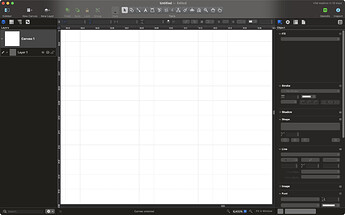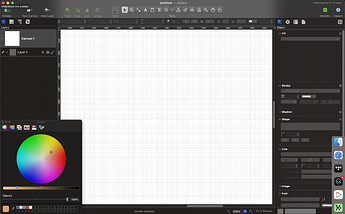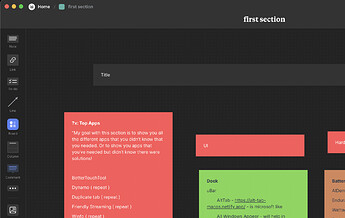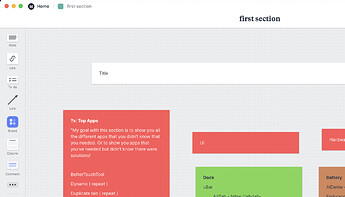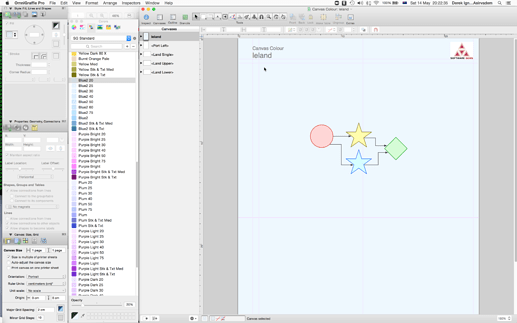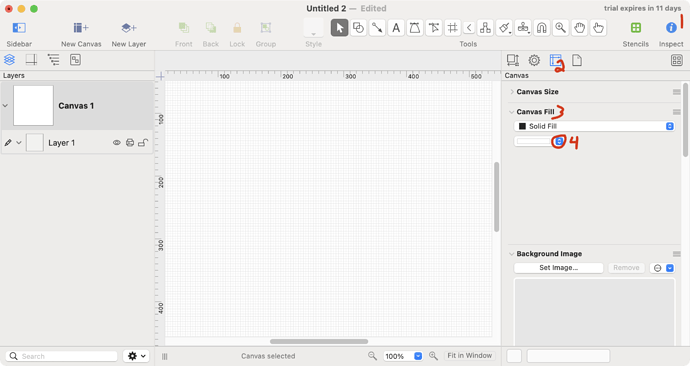HOw can I set black color background for Omni?
In the Mojave system preferences, under General, choose Dark for appearance. If you don’t have Mojave, you will need to upgrade to use dark mode. This applies to OmniGraffle 7.9 and higher.
Thanks,
Lanette
For me, changing to dark mode in system appearance only changes the interface but does not affect the background of the canvus.
Do you have any other recommendations?
-Leland
Your request is no clear. First, it is two separate things.
- The interface has a background, which is changed via Apple/System Preferences.
- Once you are in an OmniGraffle doc, you are dealing with a Canvas (roughly, each printed or exported page)
- Strictly speaking, the Canvas does not have a background (only if you set the Zoom very small, then you will see the not-Canvas or “background”, it is grey). That cannot be set.
- The Canvas is rear-most object in a doc. It does have a Colour, etc. Simply click on the Canvas and choose a colour from the ColourPicker.
Cheers
Thank you for your reply, would I be able to get further assistance?
-
If I zoom in all the way in on the canvas it is still white for me.
I must be missing something? -
If I select the Canvus and open up the ColourPicker, I am not able to find a way to change the canvas’s color, I click back and forth in all the ways I can think of, could you assist further? This is what I see:
In case there was extra confusion still, Milanote (a much inferrior app) does have a dark Canvus & light canvus that auto switches with the MacOS system that looks like this:
This is what I’m looking to achive either automatically or manually.
You are welcome. Of course. (I am just an experienced user, I am not OG support.)
So first, we have confirmed, you are not speaking about the background (which is dark because you have set it in Apple/SysPrefs). You want to change the Canvas colour.
Second, no you are not missing anything.
That should have worked (because it is intuitive, and the product is supposed to be intuitive) but it did not (something that OG development needs to register and fix). So we have to get really simple in our instructions to OG.
- Click on the Canvas
- Click the Inspector/Fill (top right).
- That should produce a colour well in the Inspector (your diagram [2] does not show it because a thing that is Fill-able has not been chosen)
- If it does not, stop right there. It is a bug (functionality that exists in previous releases, that is lost in your release), and send OG support an email, via Menu/Help/Support. Include a link to this forum thread.
- Click on the colour well in the Inspector/Fill.
- That should project the ColourPicker (as shown in your diagram [2] )
- Now choose a colour.
For Comparison
-
I use OG V5.4.4, which has a different interface
-
The first column is the Inspectors
-
The second column is my ColourPicker
-
The third is the OG document window. I have shown the doc zoomed out enough, so that you can see the background (medium grey) vs the Canvas
-
I have set the Canvas colour to light blue. Note the colour well in the Inspector/Fill is selected, and the colour I have selected is highlit in the ColourPicker.
Cheers
We figured it out! Thank you for your assistance, would never have been able to by myself.
It looks like they’ve integrated the canvas color into the canvas inspector. It was confusing in part because there are two different color pickers that don’t affect the canvas and because of the version differences.
Thanks again!
Cheers
You are most welcome.
Yes, the newer releases are progressively less intuitive, and progressively more confusing, and dis-integrated (eg. colour picker from three places, in three different renditions. Which is one reason why I am on OG 5.4.4 and happily so: I will not pay more money to obtain less sanity and less functionality.
- I accept that OG has made some progressions to stay in line with Apple changes … but that is not a good reason to break intuitive interface rules; etc. Tim Cook is evidently quite insane, and destroying Apple from the inside … all Apple software is regressing while pretending to be progressing … we should not be following that path.
- As a counter-point, look at products like AI that have not changed to suit the Apple lunacy.
Cheers