Basically this but in graffle 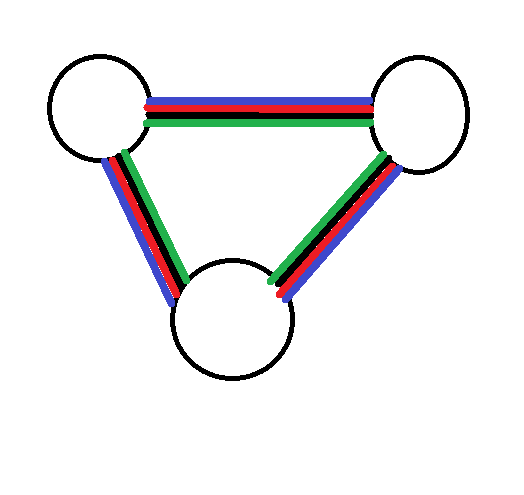
Also if I could have some kind of fit the edges together feature that is, to remove whitespace I find graffle generally just snaps edges in a way so that they overlap rather than placing side by side.
Basically this but in graffle 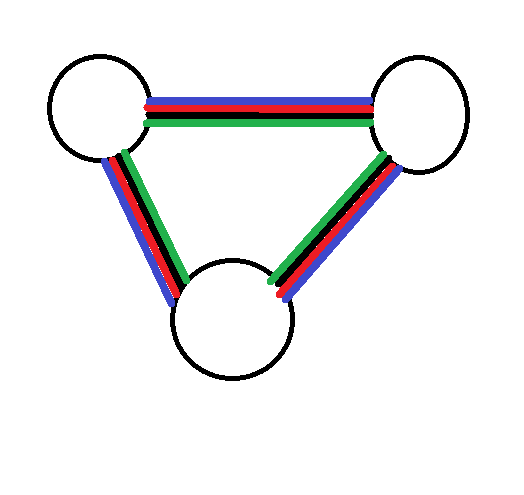
Also if I could have some kind of fit the edges together feature that is, to remove whitespace I find graffle generally just snaps edges in a way so that they overlap rather than placing side by side.
As in any Lego-like construction system, you probably need to make yourself a specialised connector piece, and generate some copies of it.
e.g.
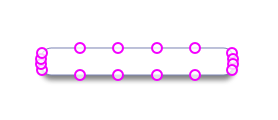
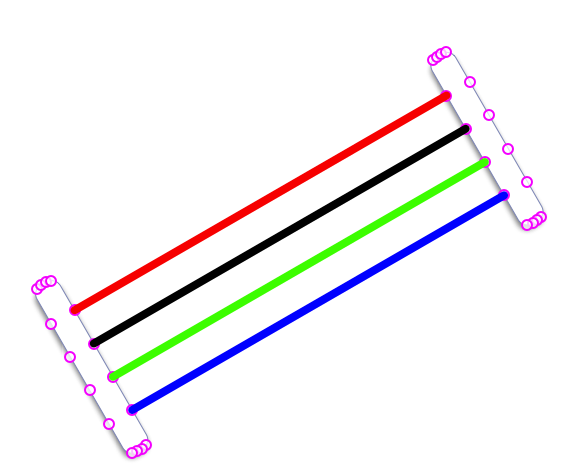
Yes, it is a drawing tool, not an art tool like Illustrator.
That would be an Enhancement Request. Email Support, they keep track of them.
Trying to do that in a drawing tool would be fiddly, and there are many ways, depending on how experienced you are.
@draft8 has provided one way.
Here is another way. Do not try to use the Magnets (they have a purpose other than yours).
For really precise work … in which case it is not art but a drawing …
Cheers
