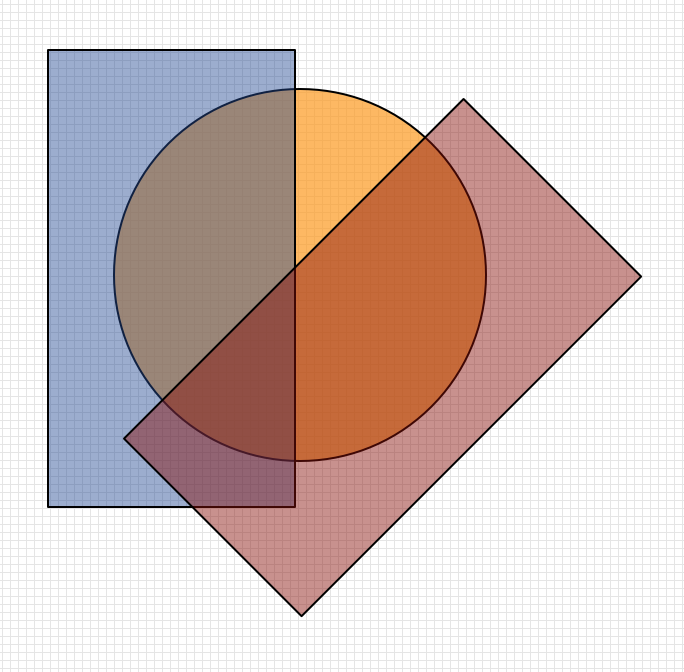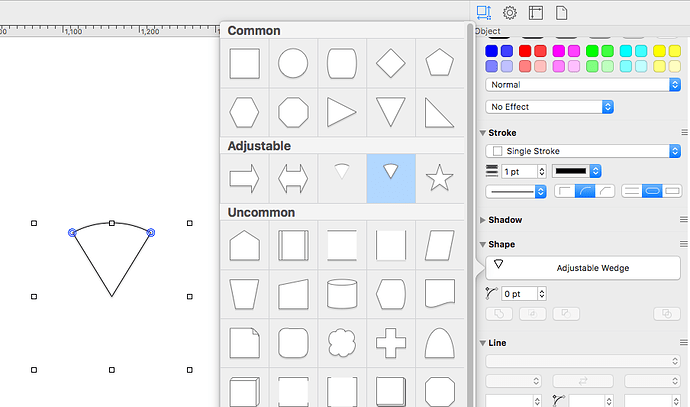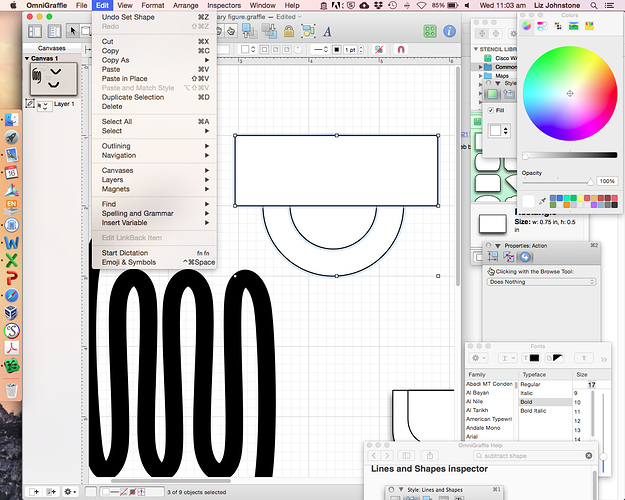How do you create a semicircle in Omnigraffle?
Use the “subtract shapes” feature in the Shape section of the Object Inspector.
- Put a circle on the canvas
- Place a rectangle over the circle.
- Repeat as necessary, expanding and tilting the rectangle to expose just the right amount of circle.
- Select the circle and the rectangles and click the subtract shapes button
- Enjoy a delicious slice of pie.
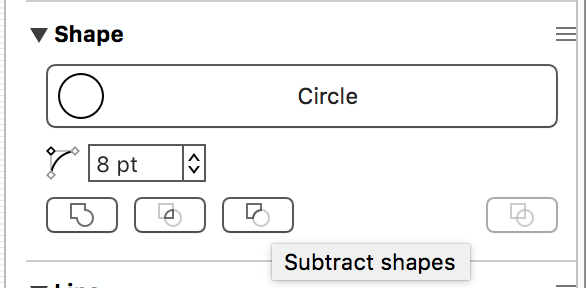
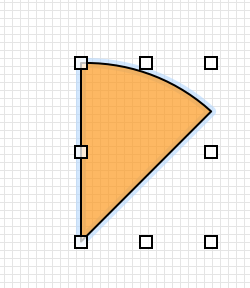
I like @christoofer’s ingenious shape math.
The lazy shortcut option is to pick the Adjustable Wedge from the Shape inspector. Then you can grab those special blue handles to adjust the arc of the wedge.
Well of course there’s an easier way. I’m infamous for doing things the knuckleheaded way. Thanks, lizard!
That is a powerful function for many other purposes.
For those who like the stable version of OG, the function is in the Edit menu, not in the hand basket: Edit/Shapes/Subtract Shape.
Could I please have some more info on where the ‘Subtract Shape’ tool is? I don’t have a ‘Shapes’ menu item under my ‘Edit’ menu, and when I search for ‘Subtract Shape’ nothing comes up unfortunately…
Do you use the Pro version of OmniGraffle? Shape combinations are not part of the standard edition.
Liz, it would also appear from your screenshot that you are using OmniGraffle 5. Non-destructive Shape Combinations are a Pro-only feature of OmniGraffle that were introduced in OmniGraffle 6.0 when it was originally released in September 2013, so the options shown in the screenshots earlier in this thread would not be available in the version you’re currently using.
We offer a 50% upgrade discount toward the latest version for all existing owners of OmniGraffle for Mac. You can learn more about OmniGraffle 7 or try this out for yourself by downloading a trial of OmniGraffle 7 from our website here.
Thanks t_j and aaron, I will look into getting the Pro version.