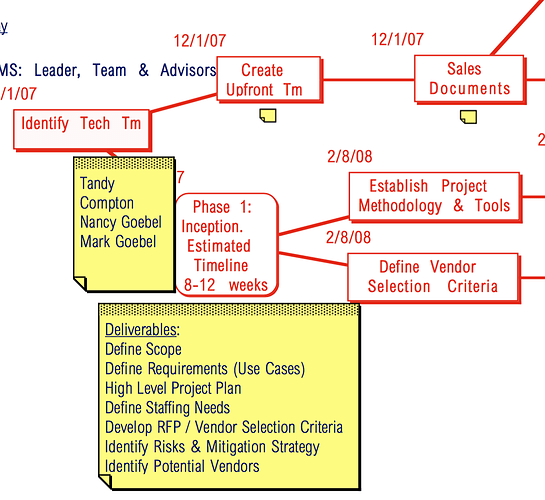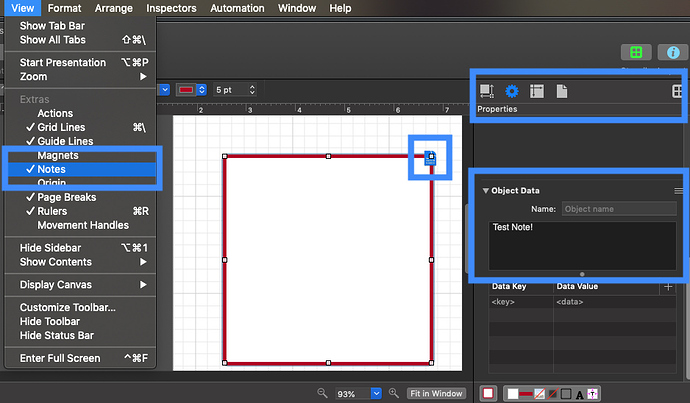I’d like to add Notes to my shapes which would expand and collapse on Graffle as it does on Outliner. This way Text would only be viewable when necessary. See attached file.
In the Pro version of OmniGraffle 7 for Mac, it’s possible to add a note to an object by selecting it on the canvas, opening up the Properties Inspector in the right-hand Inspector sidebar, then adding a note to the Note field in the Object Data section. The View menu can then be used to show a Note icon indicating whether the object has a note. Mousing over the Note icon will reveal the Note text. Additional info about that can be found here.. Hopefully this helps!
The way “Notes” feature from graffle displays is not that intuitive. I like your sticky note style. Could you share it with a stencil?
Greetings
You don’t need a stencil or special object, there are many shapes that are built-in to OmniGraffle, the Note shape is just one. Go to this page:
____ Working with Inspectors
and scroll down to
____ Choosing a Shape with the Shape Inspector
Cheers