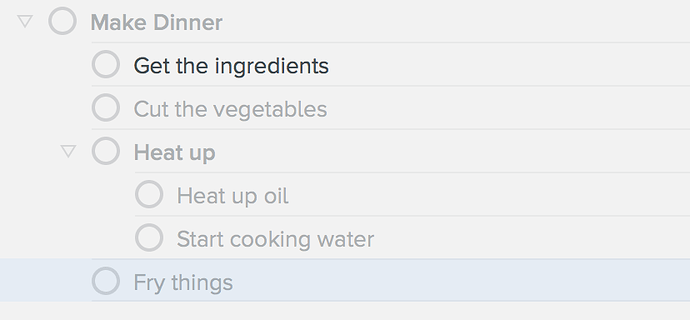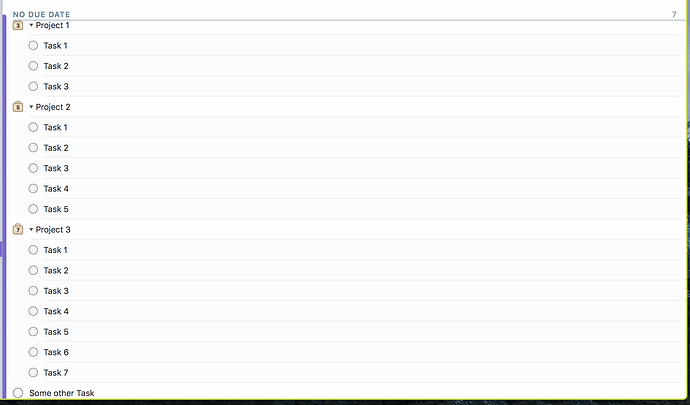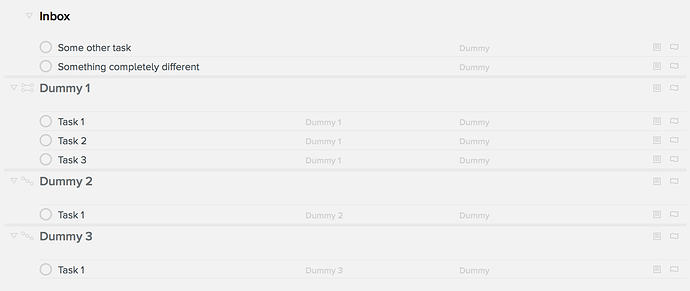Hopefully Omni is busy at work leveraging the new database model to give us tags and/or custom metadata so there’s no question about OmniFocus being the best app. While it’s long overdue, I’m excited about the prospects!
Apologies another lengthy post.
I tried using 2Do as my main app for a couple of days and noticed a few more things. These are mostly personal “edge cases” and might not affect you at all but nevertheless wanted to list them here.
Unlimited nesting
I can have things like: A sequential list consisting of 3 tasks and a parallel list that becomes available after task 2 has been finished and tasks afterwards. If I wanted to I could then put another sequential list into that parallel list. This is incredible useful when you have a sequential project with a orrder, but inside that order there are scenarios when you can do things in parallel. Here’s a very stupid example
Projects are not always black and white with action 1…10 until it’s done. Many times you can only start with a action y after x things have been spoken through first that can happen in any order, but all need to be done before you can do task y.
Show only available tasks
As guessed, this was my main gripe with the app. Omnifocus only shows me things I can actually do at the moment. I don’t care about flagging what you want to do during the day. The app should only show you things that you can actually flag. If you have a sequential project, you just can’t flag things that are not the first item of the list. Why show it?
Here’s a “perspective” (=smartlist) in 2Do. I created dummy projects based on the same task count as some real life projects I have going. Here’s how it looks in 2Do:
Here’s the same thing with Omnifocus, using “show available”
There is just no way to see only the things that I can actually do right now. I have to collapse all projects, open them 1 by one, star the first item, and the repeat that periodically.
Review
And yeah, as many people here mentioned before: Another thing that I didn’t think I would actually miss is proper the review feature. Having a proper way to review the entire thing is fantastic to declutter and act on things that maybe got forgotten or are just not relevant anymore.
Sending things on mobile devices
Now this is veeeery edgecase-ey. I am sending literally everyting to Omnifocus from my phones that I want to act on later. For example I use it for language learning when I see a word I’ve never seen before that I want to put into my flash card system later.
Omnifocus correctly puts the title as the task name and the rest as note.
2Do puts everything into the note and wants me to put a title.
I couldn’t find a app in my test period that correctly filled the title in 2Do which makes me believe that 2Do just by default puts everything into notes.
I can completely understand why it does it, so you give the snippet that you send to the app a title, but it takes time and in environments where it’s just “snap and send”, this is time I don’t have. If I want to give it a title I will do that later when I’m back at organizing my inbox.
It was interesting to try something new and fresh but for now I am back at Omnifocus – at least until it’s competitors receive some updates. The thing I miss most from going back are 2Dos mobile apps. The iPad app is just so much better than what Omnifocus has. In general I consider the context / project navigator in Omnifocus quite bad. The apps are pretty good for displaying information through perspectives and filling the inbox but sadly for not much else IMO. (Maybe Omnifocus needs a user experience designer?)
But no matter what happens, I think we as the users have a very happy time ahead. 2Do will clean up it’s little annoyances (and maybe give us more GTD features now that inbox is there?), Things 3 will get released (eventually… right?) and then there is Omnifocus with the new DB model and hopefully version 3 (maybe with a design overhaul? ;)) on the way.
I think once 2Do implements a proper review feature and sequential projects, we already have a pretty good contender.
Not sure if I understood you correctly, regarind your “showstoppers”.
1.a) in 2Do you can put anything that’s personal in your personal “list”, all work in your work “list”. You can put have them on “top level” if you want and that’s it. b) 2Do allows for batch placing tags (you just highlight all of your list items (e.g. cmd+A), then 2 right mouse click - Tags - you use your tag or tags. And there they are for every single item. c) So yes, although tags assigned to projects do not propagate to the projects tasks - well first, if you tag a project and “pick that tag” to look for those projects, they will become visible with all their sub-tasks inside (so you’re not missing them); and if you really want every task to have a single or multiple tasks you can use method (b).
2. “Someday” and “Waiting” contexts are not available in 2Do - it has its own quite nice system for it: for “waiting” contexts I simply activate the “pause” option on one or more tags (!). Well and “someday” is defined for me in the “low relevance” smart list which contains “no priorities, no due dates and no start dates”.
“Hopefully Omni is busy at work leveraging the new database model to give us tags and/or custom metadata so there’s no question about OmniFocus being the best app. While it’s long overdue, I’m excited about the prospects!”
I don’t think it’s about being “the best app”. I think it is about being the best FOR someone.
“When you doesn’t look into details, 2Do is a great app. But when you want to implement the workflows that the other users love in OF you get stucked in 2Do.
For example, you have mentioned that a sync on your own CalDAV server is possible. You are right but there are several drawbacks syncing with CalDAV such as the “minor” detail that a full sync between several 2Do apps is not possible: http://www.2doapp.com/kb/article/which-sync-method-should-i-use.html2
When you read the other posts above in detail you find a lot of other more use cases where OF is superior against 2Do. I can see the point that multiple tags and the iOS design are great in 2Do, but as long as the other features/workflows (AppleScript support, individual review configuration etc.) of OF are not realizable in 2Do, I will definetly stay with OF.”
Hey I did and do not say that 2Do is “better” than OF. To ME it is better for many reasons, that’s true. And I’d say that you have to look into the details of BOTH apps to be able to decide which one fits you better. That is sth different than saying “if you do not look into the details, 2Do is a great app” - which would actually mean that it gets worse the more you look. And that is just not the case. There are many options that 2Do has that OF does not. And the other way around. And in both apps you have to find workarounds for certain things where the app ITSELF is just NOT perfect, which makes sense, as everybody is different. Workaround: AppleScript. Workaround: setting up smartlists for 2Do to achieve a review option. Etc. etc.
Yes, you’re right, CalDAV does not sync everything, I just said it’s a possibility. I sync via Dropbox and the sensitive information I a) have password protected and b) do not sync between my devices (you can exclude lists from sync). So it stays on one device. And therefore I think Dropbox is really fine.
So again: in SOME areas OF might be superior, on others 2Do seems the winner. I’m just extremely glad that 2Do has that LOT of functionality (which I first didn’t know!), when I first thought only OF has that - and as the OF iOS version made me (personally! :)) crazy (among other things) - I fortunately could jump to another software alternative.
So please no discussion about what is “ultimately” better - that’s at least for OF and 2Do not really a reasonable discussion as they are both great and highly appreciated by their users.
As with many things, people get defensive about “their” system - me, too - but there is no need for that. I think this thread is about the differences between OF and 2Do. And people that want to be informed about the differences. It should not be about trying to persuade others NOR to generally call their system “best”, “superior”, “pro” etc.
As seen - I got dragged into that, too - my mistake. I think fair, objective comparisons are ultimately helpful for any user.
If you’re interested I can show my solution to “reviews” in 2Do -which is quite nice as you can give them a personal touch and forces you a little more to think what “in a global DB sense” is more or less important.
No solution for the sequential tasks yet - it’s driving me crazy that I can’t find a (nice!) workaround. It’s not so much that 2Do doesn’t have it (I got used to it like I got used to OF having only one tag/context) - but grrrr. I wrote 2Do on Twitter regarding that, because the developer, couple of months ago, said that - say a smart list that’d show only the first item in the list - wouldn’t work very well because that depends than on the sorting. But you can manually sort in 2Do (which maybe not everybody knows, but the dev should ;)) and so you just staple the tasks in their logical order and done.
So that’s sth I don’t understand why it is so hard to implement?!
Nothing is as simple as it seems…
Here is a big minus, there is no way to archive completed tasks in 2Do without either archiving the whole list or just deleting old tasks. Now as someone who uses open ended lists for things such as 'requested changes" or “recurring client work” (for example running regular monthly SEO reports and a heap of other admin related jobs) this is a killer, OF allows me to archive completed tasks without killing the list, which I do each month.
So unless you have disposable tasks you don’t need to keep a record of or lists with a defined completion date (in which case they are projects) 2Do is just not going to cut it.
That’s actually a good point! All I know is that you can archive “lists” (which as you say are projects). I have not tried that yet (as I don’t need those extended archive options), but you maybe could manage your say monthly SEO reports and completed tasks as separate lists which you archive (separately); then exclude the finished list from syncing (and adding a new list for next month). Well, maybe not exactly what you need.
And again - those softwares are not for everyone.
While I used OF I tried hard to (be able to!) use only one context and tried to tell myself that that’s okay. But now having multiple tags I don’t know how I survived without. Two examples: 1. I use persons as tags (team members) so that depending on a specific project, sub-project whatever, I use the tag of “person x” and the tag of sub-project “y” and it gives me specifically only the tasks that this person is currently working on “y”. Which is a great help!
Or 2. it’s a research collaboration and we’re getting a little chaotic in the process, so I search for the tags “research”, “collaboration”, “XYZ lab” - and immediately get my results that I want. With only ONE context / tag that is NOT possible. I would have to give this a much too complex tag which is not flexible and takes quite a while to think about it.
I am sure the in those softwares everybody can choose between really fine programs. It’s great that developers work on such fantastic things. Hands up :)!
One point on this OF is supposed to be about your tasks not other peoples thats what Omniplan is for, and that’s why one context works (generally).
Backups, not really a solution, creating list a month is not really viable.
You can achieve multiple tags within OF just by using special keywords such as #research or *Thomas within the notes. It’spossible to search for these keywords within perspectives.
My own tasks might very well be connected to the actions of others. They are still MY own tasks. And there is no connection between Softwares. For that I use other platforms such as JIRA/Confluence.
Eneas yeah of course you can do that, I did that myself, but I didnt find that even remotely practical or as powerful than a real built in multiple tagging database.
Bottomline is for me that if your needs are met with 2Do you have very elegant and modern piece of software, which in addition LOOKS and FEELS great.
Backups: well just an idea. And as Eneas said about the multiple tag workarou d, if that is your only concern then there is a way out.
For me not syncing several lists does it. Sync doesnt slow down and I can have differentiated monthly or quarterly in my case archives.
OK I do feel this is probably getting a played out topic but one more… Syncing or not syncing lists does not solve the basic issue of no way to archive open ended lists, and for me this may be a killer.
I am at present just trying to reproduce my workflow in 2Do (and run both for a week or two), certainly at the moment checklists reduce a lot of clutter and seem very useful. In “creating Flow with Omnifocus” book terms a checklist doubles as a “meta task” but simpler.
Sure I will run into other “issues” though, still its a good intellectual review of what Ia actually need to do.
Why is it not possible to archive an open ended list at stage A, then the longer list at a future timepoint at stage B? And so on? Sorry, I have a different work flow so Im not familar with that problem.
When you archive a list (I believe) thats it, its gone… the tasks are removed, and the list is removed. I really do not want to sit recreating all the items every month, plus I do not want a recurring tasks (August) etc lists in archives as searching would be nigh on impossible.
If you click on “Archive List” is says: “Archived lists and their tasks remain hidden from all areas of the app, except Smart Lists and the Done focus list.” I don’t know if the smart list option would be a viable option.
I just thought I would add a follow up having used 2Do seriously for nearly two weeks, and let me say it was a revelation.
Firstly, the checklists feature allows me to massively reduce down the number of lists I needed to keep, e.g. a “morning rituals” checklist would in OF have to sit in a specific project, in 2Do its a checklist in the bigger “Business admin” list, which for me makes management easier.
I also found the ability to add URLs, mail or contact details as an “action” more useful than I thought, adding contact details to a task and then filtering a smart list to show only tasks with this entered creates a custom communications perspective very easily, and on iOS its a “tap and call” scenario
The search/smartlists/tagging features combined allow granular control of what you can see, once you have your head round the syntax for search its pretty simple.
New entries on iOS is much quicker, on the Mac I miss command line task creation, although batch edit on iOS is something I did know I would miss until I had it.
When doing this test of 2Do I purposely only used one tag per item to simulate contexts in OF and had no real problems. I rethought tags a couple of times during the first few days but all now seems solid and settled.
Syncing via Dropbox is fine, no real difference between OF or 2Do for me on that one.
As a (largely) one person web design business I continually run through the same routine when coding, the combination of a list (think folder) per client, with checklists and projects for areas such as admin, coding, seo etc seems to work pretty much as I do so no issues there.
Notes on 2Do are a big + from OF, never a big notes user before in 2Do I found myself using them regularly.
Down side: The big one, archiving. I have created a “completed in the last week” (minus routine tasks) smart list for the numerous one off requests for changes and updates I get daily. This I will print out as a pdf and it can be read by eagle filer and then the tasks deleted, f I need to search (which I rarely do). Design projects can be archived as they are closed when finished but yet to test this.
Reviews: I tend to go through everything informally once a week at least and often daily over a coffee on the iPad, so a formal GTD review process has never been part of my routine, although I can see why some would miss this.
Sequential projects: honestly I missed this at first having come to rely on this feature, in 2Do I just use a start date for whats next and leave others undated, I also pause checklists in design projects if I am working on one of the other areas, so I guess I have got round it OK.
Mail: 2Do integration on iOS is pretty amazing, it is not forwarding, it talks directly to your mail account and acts on the rules set. (it supports regex). e.g. flag a mail on mac watch it appear in 2Do. You can also use URL schemes on iOS to automate or save lesser used search syntaxes for example in drafts then run them with an action reducing the need for lesser used smart lists.
2Do is for me an iOS app first and foremost, the mac app works well enough but is not as polished or pretty as OF. Its akin to devonthink versus evernote in terms of looks.
So, am I happy with 2Do, yes, it suits me and the way i work. Do I trust it, yes sort of. I have a nagging feeling OF is better written, and more professional, but I think I may for now be a 2Do convert. OF has taught me how to think about organisation, and I have learnt a lot, however for me 2Do seems to have been built by a lone developer for lone developers, where s OF has a broader focus and probably suits a wider spectrum of users.
Ironically as someone who loved the “creating flow with OF” book, and used this system, largely recreating it in 2Do was easier, resulted in a simpler schema of list/projects etc with the same end result :)
Interesting to read this detailed and well-written view, even if I have made my choice to stay with Omnifocus. Thanks for sharing! You mention that notes in 2Do are a big plus but not why, but I guess it’s the possibility to show the notes in the lists, without opening the tasks, that are the plus – I would love to see that in Omnifocus for IOS!