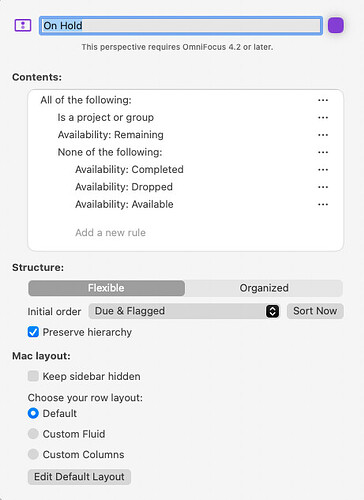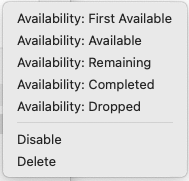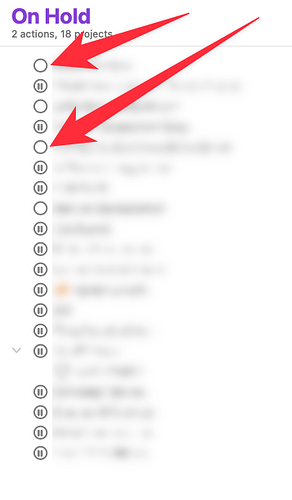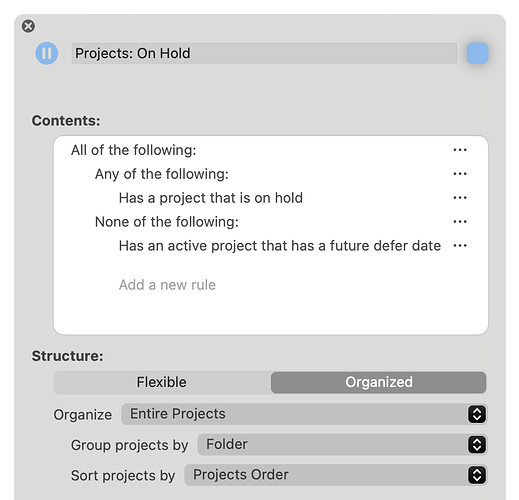Unclear how I’m supposed to create a perspective that shows a list of just the projects that are on hold. Closest I seem to be able to get is:
But even that shows some projects that are not on hold. When I try to filter by project availability, I see:
Am I missing something here?
P.S. I looked at this thread but it seemed so old and it didn’t actually contain anything that fixed my problem so hopefully not duplicating…
Try changing the Structure to Organized that will let you look at your OmniFocus data as projects. Then you can something like group by folders or projects.
1 Like
In the way I was doing it above, I can see individual projects, but it also shows me ones that aren’t on hold:
So I’m wanting only to show the paused / ‘on hold’ projects in this list, but it seems that there’s no option to filter for it.
I think this will fit the bill. It includes projects that are on hold and excludes active projects with a future defer date. On hold projects appear in the sidebar and are grouped by folder in the outline.
In my case, I added a rule under “None of the following” to exclude top-level Templates and Checklists folders.
3 Likes
That’s perfect. Thanks so much!
2 Likes
You’re very welcome, @strickvl . It’s good to hear this was helpful!
p.s. Your question prompted me to add a Projects: On Hold perspective to the Custom Perspectives for OmniFocus on Learn OmniFocus. I previously added a Projects: Inactive perspective that includes deferred and on-hold projects and this is a nice complement.
1 Like
apopp
March 26, 2025, 10:06am
7
I’ve been trying to work this out too! I’ll give it a go…
1 Like