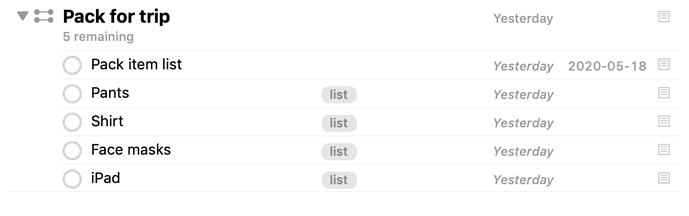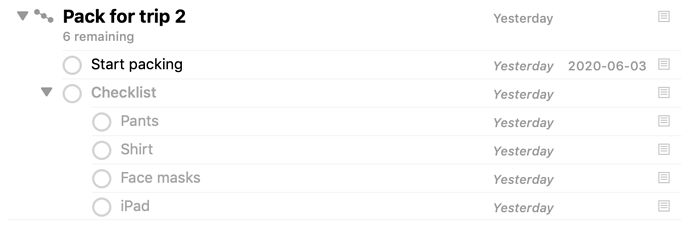I agree that putting the main ‘do the packing’ action as a parent of the checklist items doesn’t work, for the reasons @ditw gave.
Instead you could structure a project as below if you’re using a ‘list’ tag. The due date must be only on the main action, so that it’s the only one to appear in Forecast. A defer date can be on the whole project (I’m assuming that you don’t use ‘Show deferred items’ in Forecast, which I don’t recommend in general).
My preference though is for the following construction. Here the project-level item is sequential, and the ‘Checklist’ group is parallel. Only after you mark the first action complete do the checklist items become available (they could also be flagged in advance). No need to have a ‘list’ tag to exclude items from all perspectives that return available items (it would be needed if you wanted to hide checklist items from ‘remaining’ perspectives).
The above approaches wouldn’t work if you wanted the entire packing section to be an action group inside a larger ‘Prepare my trip’ project which has a deadline. Instead I would use an action there which links to the separate ‘Pack’ project.