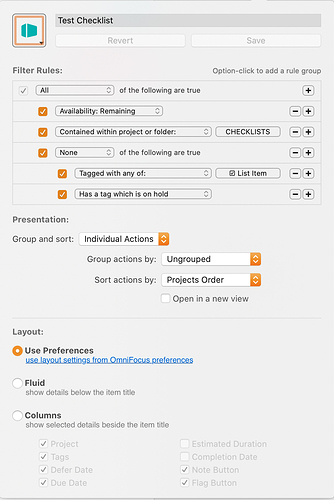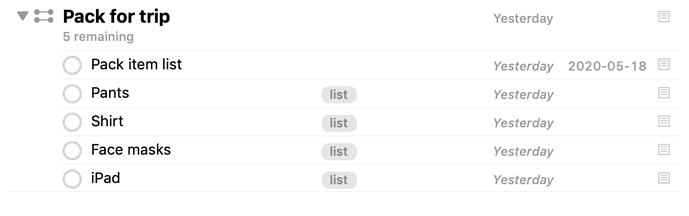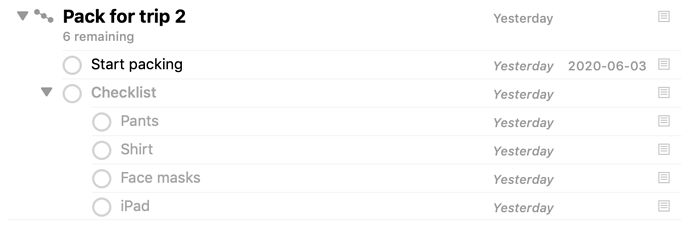I just watched OmniFocus Workflows with Eric Bowers at Learn OmniFocus. It was a good presentation.
However, he spoke about one thing that’s has bugged me about OmniFocus for ages but it seemed to work for him.
Watch from about the 22:40 minute mark.
Basically, they way OmniFocus treats actions and sub-actions is weird (for me). So having checklists is not as easy as it could be. Let’s use a packing list as an example (that’s what Eric uses in the presentation). If I want to create a packing list for my upcoming trip, I can create a task for “pack stuff for trip” with sub-tasks for what I need to pack:
- Pack stuff for trip - defer until X and due on Y.
– Pants
– Shirt
– iPad
– Cable
The problem is that OmniFocus now treats the main action as dependent on having completed the sub-actions, so it’s not “available”. That means the sub-actions will show up in perspectives, but not the main task.
Ideally, I’d like the main action to show up in Perspectives (including Forecast if it’s due) but hide the sub-actions (since they’re items and not really actions/tasks).
What Eric does is create a tag called “List” and apply it to the sub-actions. Then exclude items with that tag from perspectives.
This makes perfect sense (although a proper checklist feature would be better). However, I don’t think that actually works since the main action (Pack stuff for trip) is not “available” (i.e. greyed out). So the only way to see it would be to show “remaining” but then that would then show all actions in parallel projects.
Is there a way around this? Or am I missing something?
I know I could create a separate action and then link it to the list, but that’s way more admin work than it’s worth for a simple list. I could also get pedantic and name each item as an action (e.g. “Pack pants in suitcase”, “Pack iPad in suitcase”, etc.) but again, way too much overhead.