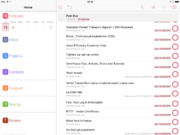I’m so confused between the different repeat options.
Repeat regularly seems to put it on my calendar after the first completion.
I don’t want it on my calendar.
My calendar for me is for extremely important stuff like dr appt.
“Make lunch” is a daily thing to repeat but not time sensitive.
What’s the difference between defer after completed and due after completed. They seem to not show up on calendar which is what I want I think.
Repeating items in OmniFocus generate the next instance when the current instance is marked complete. When that happens the new defer &/or due dates are calculated and applied to the new item.
Defer Another After Completion will calculate the new item’s defer date based on the date the previous item was marked completed. So, for example, an item set to ‘defer another every 1 week’ will make a new item that is deferred until (aka becomes available) 1 week after the date the first item was marked complete.
Due Again After Completion will calculate the new item’s due date based on the date the previous item was marked completed…which it sounds like you do not want, as items with due dates appear in Forecast.
Repeat Every generates a new item where the defer &/or due dates are rolled forward from the previous item’s, without regard for when it was marked complete.
The caveat to using Repeat Every is that an item due or deferred in the past will not catch up to present automatically, so if an action is deferred until May 20th and set to ‘repeat every 1 day’, for example, and I haven’t completed it in a week and today is May 27th, when I complete it now the new item will be deferred until May 21st because that’s “1 day” after the previous instance (it calculates from the previous defer/due date, rather than from the completion date).
In case it’s helpful, this section of our online documentation has more detailed information on creating repeating actions and projects:
For an action like “Make lunch” I would probably give the first instance a defer date only (no due date) and use ‘repeat every 1 week on SMTWT’ (I want to make my lunch the night before). That should only generate the repeats on specific weekdays (Sunday though Thursday in my example).
Or you could use ‘defer another every 1 day’ to ensure that your repeats are always in the future.
Does this help?
It’s been a long time since I’ve wrestled with the different repeat settings myself, but I made a diagram that I hope is a) correct and b) useful!

hey sorry i wasnt able to write back for a few days.
The diagram needs a legend!
i think I understand defer and due again but not so much the repeat every
And it could really use some extra lines with repeating tasks without a due-date, but only a defer date!
Repeat Every will generate a new item where the defer &/or due dates are rolled forward from the defer/due dates of its predecessor, not the completed date. So for example:
• An action deferred until May 1st that is set to Repeat Every 1 week, will generate a new action that is deferred until May 8th (one week after its defer date) no matter when it is marked complete (i.e. marking it complete on April 1st, May 1st, or today (June 3rd) will all yield a new item deferred until May 8th).
• An action deferred until May 1st and due on May 15th, that is set to Repeat Every 1 week, will generate a new action that is deferred until May 8th and due on May 22nd (one week after its defer and due dates) no matter when it’s marked complete.
• An action due on May 15th, that is set to Repeat Every 1 week will generate a new action that is due on May 22nd (one week after its due date).
To get a feel for how these work, try creating a test action in your Inbox (make sure the View filter is set to All), configure different review intervals on it and mark it complete, then compare the properties of the new action that is generated against its predecessor.
i cant seem to make a repeat regularly without it generating a due date. It always creates a due date.
I want to create a repeat regularly defer date only so it doesnt show up in my forecast because its not that important.
I also that if I defer something that has a due date, it would also be hidden from forecast…
At first glance, the kind of action you’re describing sounds like one I would handle by setting the defer date, leaving the due date blank (since the action isn’t very important), and then using the “Defer Every” repeat type.
(Blank due date because the action isn’t important enough to deserve one, Defer date to keep it off the forecast screen.)
Does that help?
But then with defer every it will defer based on completion.
What if I miss a day?
It’s a little daily reminder that isn’t majorly important but helpful.
To have an action that repeats regularly (i.e. not calculated from the date of completion) that has only a defer date, you would want to give it a defer date, then set the repeat option to Repeat Every. So for example, if you want something to repeat so that it is deferred until every Monday, you would give it a defer date, then set the repeat option to Repeat Every 1 week, then select the Monday chit. That item should then regenerate with a defer date set to the next Monday each time it is marked complete.
I have the same problem - every time I put a repeating task in omnifocus for iOS without a due date, it automatically creates a due date which I don’t want.
Any ideas? Very frustrating!
@Flobach Odd, I can’t replicate this. Are you setting a defer date before setting your repeat options?
Note that on the repeat options screen it will show what a due date would be, but a due date isn’t set on the task unless you either set a due date or use the Due Again repeat option.
Can you add more detail?
ScottyJ
Hi deturbulence,
For info, I am using my iPad Pro running the latest Omnifocus 2 for ios.
I start a new task (“Go through paperwork”), set a repeat option “defer again after completion”. If I tap on the item stating I have completed it, it stays in my Forecast as due 2 days ago (the 16th), as see in the screenshots. Highly frustrating!
Maybe I’m missing something as a newbie (2 days). Only happens with repeating tasks…
Great context (I mean contextual information, not like… Contexts. Ugh.)!
The due dates on this is italicized, which I think generally means they are inherited from their parent project. Could it be that the project these tasks belong to has a due date set?
Just tried: even If I put a simple task in without any repeat, it austomatically puts in a due date of september 16, 17:00. My “overdue” box is crazy.
Closing the app (double click home and swipe up) and restarting ipad doesn’t help. Very frustrating!!!
So, I’ve played around a little more. If I start a new task, and put something uniquely new in it, no issues…no due date is set. If I delete a task (because I’m getting frustrated and it has a due date) and redo the task through new, and put in either the same title or the same contents, it gets the due date from two days ago, sept 16th 17:00.
It doesn’t seem to have anything to do with where I start the new task, If I’m in context, or forecast box…I must be missing something somewhere!
If you’re adding new from Forecast, that might be where it’s inheriting from. What project do the tasks belong to, and have you checked its settings?
Okay, I checked - yes, if you use the add task while in Forecast, whatever you’re adding inherits the selected date as it’s due date.
If you use the new inbox item button, however, everything can be specified as you like and no due date is inherited.
This is the same functionality as exists I any view - using that new item button when looking at a Context inherits the context, likewise for Projects, etc.
Hope that helps!
ScottyJ
Thanks for your help, I did some more testing like you and realised my error. All good now!
Back on my ipad to go through some lists and get rid of that horrible “72 overdue tasks”, and whenever I set a repetition to a task (I set a defer date of a week) AND I set a context, it automatically goes to set a due date in the past. This is regardless of where (forecast, inbox) I create the task.
I am starting to believe it has something to do with the context I am assigning. Any thoughts how to change this?