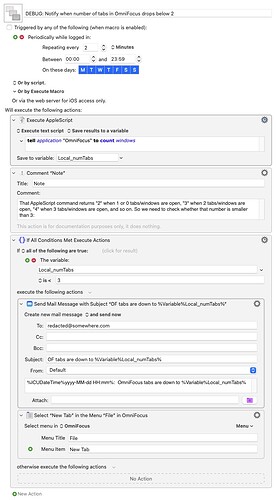I have a similar issue - when my MacBook sleeps and then I open it in the morning, all the tabs or focusses I had have disappeared and I am left with one tab (the one I was most recently using) open. I am using OF4 Pro (v4.3.3) on a MacBook Pro OS 14.6.1. OF doesn’t crash but the tabs all disappear.
I am seeing this, too, and I’ve seen it for a very long time, but it happened so rarely, I thought it happened when the App Store updated OmniFocus. It might have been something like every 2-3 months.
In early July, I switched to downloading OmniFocus from the Omni Group website. After updating OF to version 4.3.3 in late August, this started happening a lot more, like every few days.
I have 7 desktops for different purposes (techie, accounting, social, etc) and I like to have an OF window set up with a perspective named Techie, Accounting, etc, in each desktop. So, that makes 7 OF windows with custom perspectives, one on each desktop.
Since Fri 8/30, this has happened 5 times. When I wake up my mac for the day, I find I only have 1 OF window instead of 7. Plus, it seems like a new window, as if someone came along and typed alt-cmd-N and then closed all my original windows, though from reading above, it seems more likely the original windows closed and then the new one opened. The new window is slightly offset from where the previous one was, similar to how alt-cmd-N creates a new window slightly offset.
Since last Friday, I’ve given up having 7 windows and just have 1 on “all desktops”; I can tell this still happens since the 1 window is slightly moved. I have been checking the process id for OmniFocus and find it does not change when this happens, so it’s not restarting for some reason.
Just now, I tried rebuilding the database. I opened another OF window, turned off “all desktops”, and put the new window on another desktop, so I could see if it reopened the windows properly. It did and the windows were in the same positions. So, it’s not an automatic rebuild doing this – it did seem unlikely.
Re the questions from @kcase:
- I get my windows back when I quit and restart. (“Close windows when quitting application” is off.) Note that as with other apps, the windows reopen on the current desktop instead of on the ones where I put them.
- File > Rebuild Database did reopen the windows.
- Using macOS Sonoma 14.6.1 (23G93)
- Stage Manager is not enabled.
- I do use multiple desktop Spaces
Note that I have been seeing this for a long time, so thru a lot of versions of the macOS and OmniFocus. Unfortunately, it seems more frequent now in OmniFocus 4.3.3 (v177.7.0).
Hope my info helps you figure this one out! Thanks. I really like OmniFocus!
As far as time frame, at least for me I’m sure this is an OF4 issue. I was the OP to this thread in early June. I upgraded to 4 in mid March, and I don’t think the issue affected me immediately, as I didn’t post until June when I said it was “recently” happening. It’s a pesky bug indeed.
I recently uninstalled plugins, testing to see how it does without them.
The bug is still present in OmniFocus 4.4 (v179.0.0).
I’ve been using OmniFocus for 13 years, and in contrast to @liz4cps, I don’t remember ever having experienced this issue before updating OmniFocus to version 4.3. It’s possible that I would not remember if it had happened once or twice a year, but I think I would remember if it had happened every two months or so for a prolonged period.
Since updating OmniFocus to version 4.3 (and later versions), I’ve been experiencing it very regularly. In fact, it got so irritating, that I downgraded OmniFocus on my main Mac to version 4.2 a bit over a month ago. On that Mac, the issue has not occurred a single time since, but staying on that version is obviously not a viable long-term strategy, because it would mean missing out on macOS Sequoia compatibility fixes and other fixes, as well as all the new features and other improvements.
I know this is a busy time with all the new OS releases, but I would really appreciate if you could put some focus on fixing this issue. If there is anything we can do (e.g., run debug builds or so), please let us know.
Something I noticed: I had about five tabs - might’ve been six - open on my desktop, and they’d been open for a couple of days with no issue. Maybe half an hour ago, I was away from my desk, checked for some OF information on my iPhone, made an update to an entry on the iPhone, and then, shortly after, came back to my desk, and the desktop tabs were closed, except one.
Could this bugaboo have something to do with remote synchronizations? Now that I think about it, I can go a few days without using iPhone OF, and I can’t say that the “tabs closure” issue corresponds to when I update on the iPhone, but that would be my first guess, now.
How is it doing for you guys who have installed Sequoia? I know I’m going to jinx myself, but I’m up to 14 days’ uptime since I upgraded and it’s held up with my four windows.
The bug is still present in OmniFocus 4.4.1 (v179.3.0; macOS 14.7):
I was in just the middle of editing a task, when all windows with all tabs briefly got closed and a single window with the tab that was previously in the front reappeared.
The bug happening right in front of my eyes is the rare exception; usually, I only notice it when switching back to OmniFocus after not having used it for some time. This is especially true since I downgraded OmniFocus on my primary Mac (to version 4.2, which does not exhibit this issue), so the issue only happens on my secondary Mac.
To get a better sense of when this bug typically is triggered on my secondary Mac, I have created a Keyboard Maestro that checks every 2 minutes if the number of tabs in OmniFocus dropped below two. If it did, it sends me an email and opens a new tab (so I won’t get emails every 2 minutes until I manually reopen more tabs). There seems to be quite some overlap between people using OmniFocus and people using Keyboard Maestro, so maybe this is useful to someone else:
Now that I will be able to pinpoint much besser when this bug occurs, is there any way I can enable debug logging in OmniFocus, so that I ca send the support humans the log lines from directly before the bug occurred?
As noted above I haven’t seen it happen since I upgraded to Sequoia - wonder if there was some bug in the OS or SwiftUI that was doing it.
For debugging, I would defer to what any devs tell you. But I was able to go into Terminal and poke around with the log command, such as:
log show --last 10m --predicate 'process=="OmniFocus"' | grep window
Adjust the ‘last’ switch to change timeframe. If you remove the pipe to grep you see there’s actually a ton of stuff being logged and it’s hard to sift through all the networking junk. If I close a window I’d note things like this being logged:
OmniFocus: (AppKit) [com.apple.AppKit:Window] window DocumentWindow 83 deferring close to seamless document closer
So I got as far as locating the window closure entries but never could figure out what was causing it.
This bug has hit me multiple time over the past 2 weeks. I’m also on OmniFocus 4.4.1 (v179.3.0) on macOS 14.7. I cannot upgrade to macOS 15 Sequoia (yet) due to my company’s IT policy.
I bit the bullet and upgraded to Sequoia, and I haven’t seen the spurious closure since. It’s been at least a week, and I’ve used both desktop and mobile in that time, so I’m gonna cross my fingers that this issue resolved itself.
Nuts. Spoke too soon. It happened again, today, and I was definitely using OF on my iPhone before I noticed the closed tabs on the desktop.
Yep, it’s happened twice more, and it was definitely in response to using OF on my iPhone. I’m guessing there’s a synchronization issue.
Sorry that’s still happening to you. I’ve had better luck now that I’m on Sequoia. Any specific way it can be replicated by using the iPhone?
And, of course, when I’m trying to make it happen, it doesn’t want to. I’ll keep an eye on it and report back.
In my case the crashes seem to be happening less often now after I upgraded to Sequoia last week, although they certainly still occur.
I now suspect that the crashes might have something to do with relative sync times between my iPhone, iPad and Mac Mini. I’ll see if I can find some time to try to test this hypothesis.
I updated two different tasks, today, on my iPhone, and later, when I unlocked my desktop to do some work, my desktop OF screen “reset” back to a single tab, and in a place I don’t normally have it (I usually keep the desktop app in a specific place). I know I updated at least two entries today on the iPhone, because I made a mistake by putting new content in the wrong entry, removed it, and then added it to the correct entry*. That was all I did on the iPhone, today.
In the iPhone app “edit,” I used the “Info” tab, or “i” with a circle around it. If that makes a difference.
I’m on macOS 15.1, and have not yet updated to 15.1.1.
My apologies for not weighing back in on this thread sooner!
I think the windows are closing because the Mac is syncing a change from another device which requires a rebuild of the database. The Mac app closes its windows when rebuilding the database. But normally it tries to save their state and reopen them again when the rebuild completes.
So, let me first reframe a question I posed earlier in this thread:
- Are you seeing the same sort of issue with lost window state when you use
File > Rebuild Database, or only when this sync-triggered rebuild happens?
Now, ideally, the app wouldn’t ever have to rebuild the database. Most synced changes don’t require a rebuild. But sometimes the app syncs changes that are out of sequence and potentially conflict, so to correctly understand how they should be applied the app rebuilds its database—i.e. it starts at the beginning of the common synced history and reapplies each change to bring things back to the present.
The reason this problem is only happening in recent builds of v4 and not earlier versions (including v3) is because v4 is using this rebuild to resolve a sync conflict that would previously trigger a prompt asking whether you’d like to keep your local data or your sync data. But ideally we would avoid the conflict altogether, which brings me to my next question:
- When you identify that this has happened, could you immediately send us a sync log from your Mac so we can try to understand how it got into this state where it needed to rebuild?
Rebuilding your database is much better than having to make a choice between throwing away local data or synced data! So we think this is an overall improvement.
(But it would sure be nice if the rebuild didn’t affect the state of any of your windows! The intent is that it restore everything as it was before it started the rebuild.)
I’ve only tested this two or three times, but those times the bug was not triggered by doing Rebuild Database.
Sure thing, here is the OF sync log from my Mac mini where the bug just occurred:
(Click to expand)
Nov 30, 2024 at 5:40 PM Scheduled (4.52s) u:1 d:1
Nov 30, 2024 at 5:27 PM Recent Edit (0.45s) u:1 d:0
Nov 30, 2024 at 5:27 PM Recent Edit (1.43s) u:1 d:0
Nov 30, 2024 at 5:27 PM Recent Edit (0.92s) u:1 d:0
Nov 30, 2024 at 5:27 PM Recent Edit (0.75s) u:1 d:0
Nov 30, 2024 at 5:27 PM Recent Edit (1.75s) u:2 d:0
Nov 30, 2024 at 5:26 PM Recent Edit (0.96s) u:1 d:0
Nov 30, 2024 at 5:26 PM Recent Edit (1.36s) u:3 d:0
Nov 30, 2024 at 5:26 PM Recent Edit (1.37s) u:1 d:0
Nov 30, 2024 at 5:26 PM Recent Edit (0.49s) u:1 d:0
Nov 30, 2024 at 5:26 PM Recent Edit (0.47s) u:1 d:0
Nov 30, 2024 at 5:25 PM Recent Edit (1.24s) u:2 d:0
Nov 30, 2024 at 5:25 PM Recent Edit (1.41s) u:1 d:0
Nov 30, 2024 at 5:23 PM Recent Edit (0.47s) u:1 d:0
Nov 30, 2024 at 5:23 PM Recent Edit (0.47s) u:1 d:0
Nov 30, 2024 at 5:23 PM Recent Edit (0.91s) u:1 d:0
Nov 30, 2024 at 5:22 PM Recent Edit (1.40s) u:1 d:0
Nov 30, 2024 at 5:21 PM Recent Edit (0.47s) u:1 d:0
Nov 30, 2024 at 5:21 PM Recent Edit (1.40s) u:1 d:0
Nov 30, 2024 at 5:21 PM Recent Edit (1.39s) u:1 d:0
Nov 30, 2024 at 5:19 PM Recent Edit (1.68s) u:2 d:0
Nov 30, 2024 at 5:19 PM Recent Edit (1.02s) u:1 d:0
Nov 30, 2024 at 5:19 PM Recent Edit (1.39s) u:1 d:0
Nov 30, 2024 at 5:18 PM Recent Edit (1.10s) u:1 d:0
Nov 30, 2024 at 5:18 PM Recent Edit (1.40s) u:1 d:0
Nov 30, 2024 at 5:16 PM Recent Edit (0.48s) u:1 d:0
Nov 30, 2024 at 5:16 PM Recent Edit (1.48s) u:1 d:0
Nov 30, 2024 at 5:13 PM Recent Edit (0.77s) u:1 d:0
Nov 30, 2024 at 5:13 PM Recent Edit (1.38s) u:1 d:0
Nov 30, 2024 at 5:12 PM Recent Edit (1.68s) u:2 d:0
Nov 30, 2024 at 5:11 PM Recent Edit (1.75s) u:2 d:0
Nov 30, 2024 at 5:10 PM Recent Edit (0.92s) u:1 d:0
Nov 30, 2024 at 5:09 PM Recent Edit (1.47s) u:1 d:0
Nov 30, 2024 at 5:05 PM Recent Edit (1.88s) u:2 d:0
Nov 30, 2024 at 5:02 PM Recent Edit (1.38s) u:1 d:0
Nov 30, 2024 at 5:00 PM Recent Edit (0.00s)
Nov 30, 2024 at 4:59 PM Recent Edit (0.46s) u:1 d:0
Nov 30, 2024 at 4:59 PM Recent Edit (1.37s) u:1 d:0
Nov 30, 2024 at 4:58 PM Recent Edit (1.43s) u:1 d:0
Nov 30, 2024 at 4:50 PM Scheduled (4.26s)
Nov 30, 2024 at 4:37 PM Scheduled (4.43s)
Nov 30, 2024 at 4:26 PM Scheduled (4.42s)
Nov 30, 2024 at 4:15 PM Scheduled (4.60s)
Nov 30, 2024 at 4:03 PM Scheduled (4.39s)
Nov 30, 2024 at 3:49 PM Scheduled (4.65s)
Nov 30, 2024 at 3:35 PM Scheduled (4.71s)
Nov 30, 2024 at 3:23 PM Scheduled (4.83s)
Nov 30, 2024 at 3:10 PM Scheduled (4.91s)
Nov 30, 2024 at 2:58 PM Scheduled (4.70s)
Nov 30, 2024 at 2:44 PM Scheduled (4.57s)
I noticed the bug right as it was happening, because part of an OmniFocus window was still visible in the background, so I could see it getting changed. The Mac showed “5:41 PM”, so it happened right after the “5:40 PM Scheduled (4.52s) u:1 d:1” event in the sync log.
As the sync log shows, I had recently made a bunch of changes in OmniFocus on the same Mac where the bug occurred (my Mac mini). What I find confusing/suspicious is that the “d:1” in that log line suggests that some changes were downloaded, even though I don’t remember having done anything today in OmniFocus on my iPhone or my other Mac.
Here is the OF sync log from my iPhone:
(Click to expand)
Nov 30, 2024 at 5:41 PM Received Push (12.73s) u:0 d:23
Nov 30, 2024 at 5:41 PM Received Push (Postponed)
Nov 30, 2024 at 5:28 PM Recent Edit (1.52s) u:1 d:0
Nov 30, 2024 at 5:21 PM Received Push (9.21s) u:0 d:10
Nov 30, 2024 at 5:21 PM Scheduled (Postponed)
Nov 30, 2024 at 5:13 PM Received Push (6.76s) u:0 d:1
Nov 30, 2024 at 5:12 PM Received Push (7.14s) u:0 d:2
Nov 30, 2024 at 5:11 PM Received Push (6.78s) u:0 d:2
Nov 30, 2024 at 5:10 PM Received Push (6.79s) u:0 d:1
Nov 30, 2024 at 5:09 PM Received Push (7.42s) u:0 d:1
Nov 30, 2024 at 5:05 PM Received Push (6.72s) u:0 d:2
Nov 30, 2024 at 5:02 PM Received Push (6.72s) u:0 d:1
Nov 30, 2024 at 5:02 PM Received Push (Postponed)
Nov 30, 2024 at 4:59 PM Received Push (6.97s) u:0 d:2
Nov 30, 2024 at 4:59 PM Scheduled (Postponed)
Nov 30, 2024 at 4:58 PM Received Push (8.04s) u:0 d:1
Nov 30, 2024 at 4:58 PM Scheduled (Postponed)
Nov 30, 2024 at 4:22 PM Scheduled (Postponed)
Nov 30, 2024 at 3:32 PM Scheduled (Postponed)
Nov 30, 2024 at 3:07 PM iOS (7.06s)
Nov 30, 2024 at 3:07 PM Scheduled (Postponed)
Nov 30, 2024 at 1:35 PM iOS (6.73s)
Nov 30, 2024 at 1:35 PM Scheduled (Postponed)
Nov 30, 2024 at 11:20 AM Received Push (6.85s) u:0 d:1
Nov 30, 2024 at 11:20 AM Scheduled (Postponed)
Nov 30, 2024 at 11:20 AM Received Push (6.87s) u:0 d:2
Nov 30, 2024 at 11:20 AM Scheduled (Postponed)
Nov 30, 2024 at 11:20 AM Received Push (7.06s) u:0 d:1
Nov 30, 2024 at 11:20 AM Scheduled (Postponed)
Nov 30, 2024 at 11:13 AM Received Push (9.84s) u:0 d:1
Nov 30, 2024 at 11:13 AM Scheduled (Postponed)
Nov 30, 2024 at 11:07 AM Scheduled (Postponed)
Nov 30, 2024 at 11:02 AM Scheduled (Postponed)
Nov 30, 2024 at 10:54 AM Scheduled (Postponed)
Nov 30, 2024 at 10:39 AM Scheduled (Postponed)
Nov 30, 2024 at 10:32 AM Scheduled (Postponed)
Nov 30, 2024 at 10:31 AM Scheduled (Postponed)
Nov 30, 2024 at 9:51 AM Scheduled (Postponed)
Nov 30, 2024 at 9:16 AM Scheduled (Postponed)
Nov 30, 2024 at 9:13 AM Received Push (15.01s) u:0 d:1
Nov 30, 2024 at 9:13 AM Scheduled (Postponed)
Nov 30, 2024 at 7:22 AM Recent Edit (0.03s)
Nov 30, 2024 at 6:52 AM Recent Edit (0.07s)
Nov 30, 2024 at 1:21 AM Scheduled (Postponed)
Nov 29, 2024 at 9:04 PM Scheduled (Postponed)
Nov 29, 2024 at 6:56 PM Scheduled (Postponed)
Nov 29, 2024 at 4:23 PM Scheduled (Postponed)
So the iPhone log says there was an Edit that was uploaded (“5:28 PM Recent Edit (1.52s) u:1 d:0”) shortly before the bug happened on my Mac mini, even though I have no memory of actually doing something in OmniFocus on my iPhone. The next Scheduled sync on my Mac mini, which happened 12 minutes later, then downloaded that change, which resulted in the bug being triggered.
I’ve been using OmniFocus with those two Macs and the iPhone for ages in a similar way and I don’t remember having ever gotten such conflict resolution prompts. I definitely did not get them multiple times per week (or even per day), which is how often I encounter the current bug. Plus, I did not start getting conflict resolution prompts on my MacBook Pro (my main Mac) after I downgraded OmniFocus to v4.2 a couple months ago to avoid the frequent disruptions caused by this bug.
So I wonder if there really is a sync conflict in the narrow sense that needs resolving, or if something else goes wrong with syncing. Maybe my 3 devices sometimes play some kind of sync ping pong, when syncing happens as I continue to make changes to tasks? I tend to make repeated changes to the same task in a short timespan – I wonder if this is the reason why I seem to encounter the bug more frequently than others.
(Here is also the OF sync log from my MacBook Pro, which was sleeping at the time)
Nov 30, 2024 at 5:59 PM Bonjour u:0 d:13
Nov 30, 2024 at 3:34 PM Scheduled (4.80s)
Nov 30, 2024 at 3:20 PM Scheduled (4.92s)
Nov 30, 2024 at 3:05 PM Scheduled (4.98s)
Nov 30, 2024 at 2:53 PM Scheduled (4.79s)
Nov 30, 2024 at 2:38 PM Scheduled (4.74s)
Nov 30, 2024 at 2:28 PM Scheduled (4.87s)
Nov 30, 2024 at 2:15 PM Scheduled (4.77s)
Nov 30, 2024 at 2:01 PM Scheduled (5.64s)
Nov 30, 2024 at 1:47 PM Scheduled (4.72s)
Nov 30, 2024 at 1:36 PM Scheduled (8.57s) u:1 d:0
Nov 30, 2024 at 1:25 PM Scheduled (6.10s)
Nov 30, 2024 at 1:14 PM Bonjour (4.86s) u:0 d:5
Nov 30, 2024 at 10:50 AM Scheduled (4.88s)
Nov 30, 2024 at 10:38 AM Scheduled (5.05s)
Nov 30, 2024 at 10:25 AM Scheduled (7.18s) u:1 d:0
Nov 30, 2024 at 10:12 AM Scheduled (5.61s)
Nov 30, 2024 at 9:58 AM Received Push (5.00s) u:0 d:1
Nov 29, 2024 at 2:04 PM Scheduled (4.79s)
Nov 29, 2024 at 1:51 PM Scheduled (4.83s)
Nov 29, 2024 at 1:39 PM Scheduled (4.91s)
Nov 29, 2024 at 1:29 PM Scheduled (4.83s)
Nov 29, 2024 at 1:16 PM Scheduled (4.76s)
Nov 29, 2024 at 1:05 PM Scheduled (5.61s)
Nov 29, 2024 at 12:50 PM Scheduled (7.00s)
Nov 29, 2024 at 12:36 PM Scheduled (4.69s)
Nov 29, 2024 at 12:21 PM Scheduled (4.55s)
Nov 29, 2024 at 12:11 PM Scheduled (4.69s)
Nov 29, 2024 at 12:00 PM Scheduled (4.60s)
Nov 29, 2024 at 11:49 AM Scheduled (4.76s)
Nov 29, 2024 at 11:35 AM Scheduled (4.82s)
Nov 29, 2024 at 11:21 AM Scheduled (6.37s) u:1 d:0
Nov 29, 2024 at 11:09 AM Bonjour (4.87s)
Nov 29, 2024 at 11:05 AM Recent Edit (1.54s) u:1 d:0
Nov 29, 2024 at 10:50 AM Scheduled (4.68s)
Nov 29, 2024 at 10:39 AM Scheduled (4.65s)
Nov 29, 2024 at 10:28 AM Scheduled (4.62s)
Nov 29, 2024 at 10:15 AM Scheduled (4.63s)
Nov 29, 2024 at 10:03 AM Scheduled (4.84s)
Nov 29, 2024 at 9:49 AM Scheduled (5.26s)
Nov 29, 2024 at 9:35 AM Scheduled (4.66s)
Nov 29, 2024 at 9:22 AM Scheduled (4.71s)
Nov 29, 2024 at 9:10 AM Scheduled (4.66s)
Nov 29, 2024 at 8:56 AM Scheduled (4.78s)
Nov 29, 2024 at 8:44 AM Scheduled (8.20s) u:1 d:0
Nov 29, 2024 at 8:33 AM Bonjour (5.35s)
Nov 29, 2024 at 8:33 AM Recent Edit (0.01s)
Nov 28, 2024 at 6:06 PM Recent Edit (1.21s) u:2 d:0
Nov 28, 2024 at 6:06 PM Recent Edit (1.33s) u:1 d:0
Nov 28, 2024 at 6:04 PM Recent Edit (2.88s) u:6 d:0
I’m here, reading again because this has started happening to me again.
Some history: I was seeing this back in September. it got so tedious that instead of a having an OF window in each of my spaces, I started running with just one in all spaces, and changed custom perspectives when I changed desktops. I didn’t like that as well, so started having just a couple OF windows in spaces I used the most, opening more as needed, etc.
Up until about a week ago, that was doing alright. Then, it seemed like each day, when I woke up my mac, I’d only have the one window and it’d be slightly displaced. Then it happened again, as I was looking at OF yesterday – and just before I was going to quit out of it!
Today, I tried the “File > Rebuild Database”; the two windows I had open did close but then reopened as tabs in the same window rather than two windows in different spaces. Other differences:
- The manual rebuild took longer than the sync triggered rebuild, like 4-5 seconds for the manual rebuild; maybe just 1/2 second or less when this bug happens. Which is to say, there is a long enough moment to notice but the one window returns very quickly.
- In the manual rebuild, the one window that pops up when it’s done is in the same position as the original window. However, in the sync rebuild, the one window is displaced from the original position, about the same place you’d find a new OF window after doing File > New Window.
Like others, this bug happens way more often than I was ever asked about which database to keep. I realize syncing is always more complicated than you’d ever expect, but about all I do my iPhone is check off a few items, so I’m not sure why there would be conflicts occurring. Maybe once a week, I add something to my inbox on my iPhone. Maybe once a month, I edit a task. When I’m using OF on my iPhone, I am not at my mac, so I’m not making changes there, too. So, all my activity should be well separated by time; in most cases, a half an hour or more. I’m sure conflicts can still arise, but I’d think they’d be rare. Overall, it’s hard to believe they’d suddenly occur daily.
Hope you can resolve this soon! Take care.
It’s happened twice in the last 12 hours. I have not used OF on my iPhone or anywhere except on my mac since about 6pm last night. Which is to say, I did not use OF anywhere except on my mac since this happened the first time, maybe 10 hours ago. I’m not sure how a sync conflict could have caused the 2nd occurrence. Sounds discouraging to me, but I hope it helps you figure this out somehow.
Take care!
Edited to add: Above was while using OF 4.5 (v180.1.7).