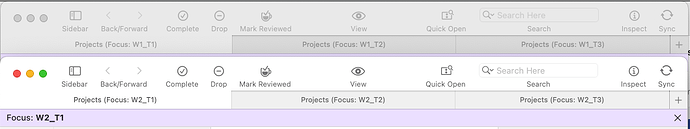I just wanted to confirm, that the bug is still present in OmniFocus 4.5 (v180.1.7).
Here is another sync log from my Mac mini, from right after the bug had occurred on it:
(Click to expand)
Dec 16, 2024 at 3:28 PM Received Push (4.44s) u:0 d:4
Dec 16, 2024 at 3:22 PM Scheduled (4.92s)
Dec 16, 2024 at 3:11 PM Scheduled (4.47s)
Dec 16, 2024 at 2:56 PM Scheduled (4.57s)
Dec 16, 2024 at 2:42 PM Scheduled (4.52s)
Dec 16, 2024 at 2:31 PM Scheduled (4.66s)
Dec 16, 2024 at 2:18 PM Scheduled (4.58s)
Dec 16, 2024 at 2:08 PM Scheduled (4.70s)
Dec 16, 2024 at 1:54 PM Scheduled (4.51s)
Dec 16, 2024 at 1:41 PM Scheduled (4.47s)
Dec 16, 2024 at 1:27 PM Scheduled (4.43s)
Dec 16, 2024 at 1:16 PM Scheduled (4.62s)
Dec 16, 2024 at 1:05 PM Scheduled (4.52s)
Dec 16, 2024 at 12:51 PM Scheduled (4.60s)
Dec 16, 2024 at 12:36 PM Scheduled (4.79s)
Dec 16, 2024 at 12:22 PM Scheduled (4.49s)
Dec 16, 2024 at 12:09 PM Scheduled (4.60s)
Dec 16, 2024 at 11:59 AM Scheduled (4.44s)
Dec 16, 2024 at 11:46 AM Scheduled (4.53s)
Dec 16, 2024 at 11:31 AM Scheduled (4.52s)
Dec 16, 2024 at 11:19 AM Scheduled (6.55s)
Dec 16, 2024 at 11:07 AM Scheduled (4.52s)
Dec 16, 2024 at 10:55 AM Scheduled (4.59s)
Dec 16, 2024 at 10:45 AM Scheduled (4.45s)
Dec 16, 2024 at 10:33 AM Scheduled (4.50s)
Dec 16, 2024 at 10:20 AM Scheduled (4.44s)
Dec 16, 2024 at 10:08 AM Scheduled (4.68s)
Dec 16, 2024 at 9:55 AM Scheduled (4.81s)
Dec 16, 2024 at 9:43 AM Scheduled (4.38s)
Dec 16, 2024 at 9:28 AM Scheduled (4.46s)
Dec 16, 2024 at 9:16 AM Scheduled (4.33s)
Dec 16, 2024 at 9:03 AM Scheduled (4.82s)
Dec 16, 2024 at 8:53 AM Bonjour (4.52s)
Dec 16, 2024 at 8:45 AM Recent Edit (0.00s)
Dec 16, 2024 at 8:41 AM Scheduled (4.61s)
Dec 16, 2024 at 8:30 AM Scheduled (4.49s)
Dec 16, 2024 at 8:17 AM Scheduled (4.39s)
Dec 16, 2024 at 8:04 AM Scheduled (4.39s)
Dec 16, 2024 at 7:50 AM Scheduled (4.83s)
Dec 16, 2024 at 7:37 AM Bonjour (4.16s)
Dec 16, 2024 at 7:31 AM Scheduled (4.45s)
Dec 16, 2024 at 7:18 AM Scheduled (4.46s)
Dec 16, 2024 at 7:03 AM Scheduled (4.31s)
Dec 16, 2024 at 6:51 AM Scheduled (4.43s)
Dec 16, 2024 at 6:39 AM Scheduled (4.41s)
Dec 16, 2024 at 6:26 AM Scheduled (4.41s)
Dec 16, 2024 at 6:13 AM Scheduled (4.55s)
Dec 16, 2024 at 6:00 AM Recent Edit (0.00s)
The bug happened within a minute after the most recent entry:
- Dec 16, 2024 at 3:28 PM Received Push (4.44s) u:0 d:4
This time, I had exclusively worked in OmniFocus on my other Mac and my Mac mini was simply downloading 4 changes, according to the sync log. This fits with my previous impression, that it’s not really conflicting changes I myself make on multiple devices in parallel, but a problem triggered by sync itself.
If I remember correctly, I had started to edit a task on my other Mac when I was interrupted by a phone call. After the call, OmniFocus was still in edit mode for that task. Very soon after I made another set of changes to that task, I got the email notification that the bug had been triggered on my Mac mini.