Today, OmniFocus 3.8 released with support for cross-platform automation.
Here, is a cross-platform Plug-In that moves 1 day/week/month defer dates of selected tasks.
Screenshots (iPad OS):
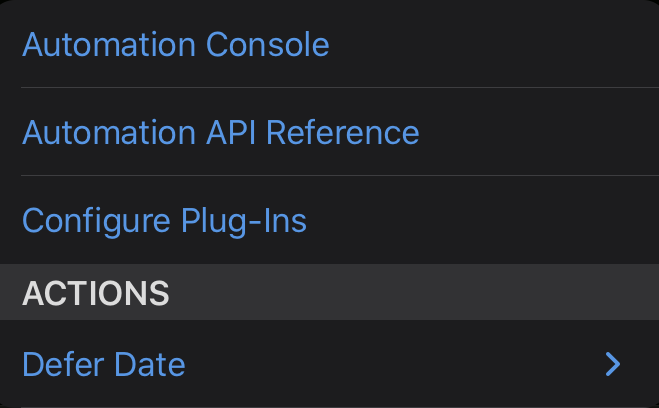
Version 0.1:
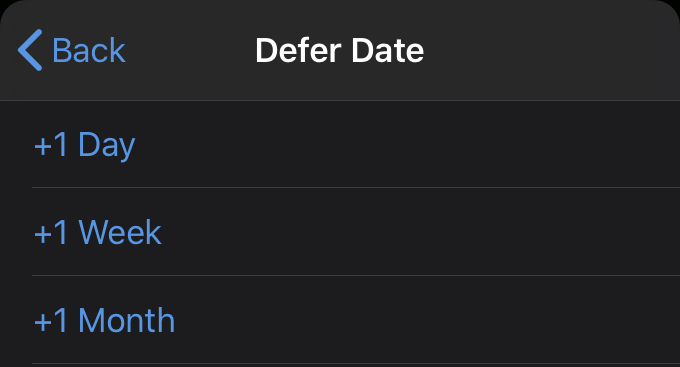
Version 0.2:
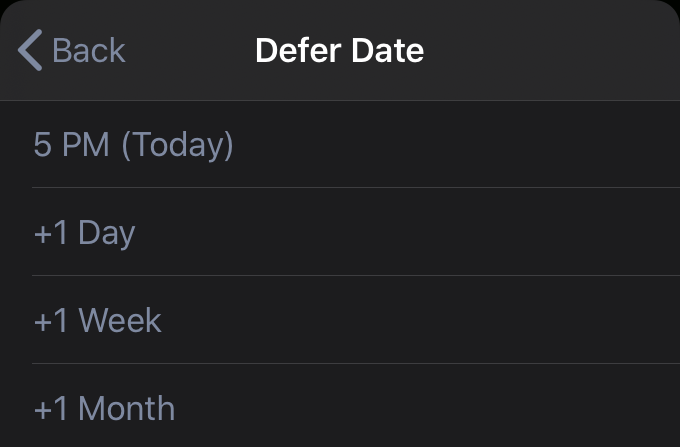
Download Plug-In:
Today, OmniFocus 3.8 released with support for cross-platform automation.
Here, is a cross-platform Plug-In that moves 1 day/week/month defer dates of selected tasks.
Screenshots (iPad OS):
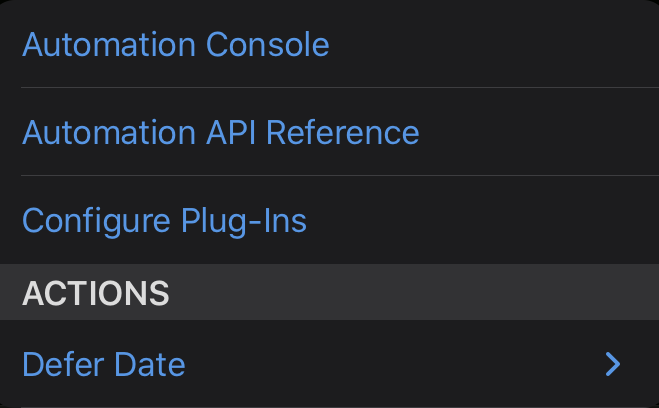
Version 0.1:
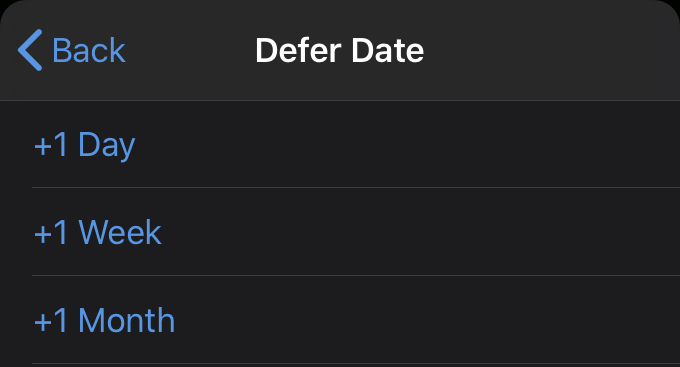
Version 0.2:
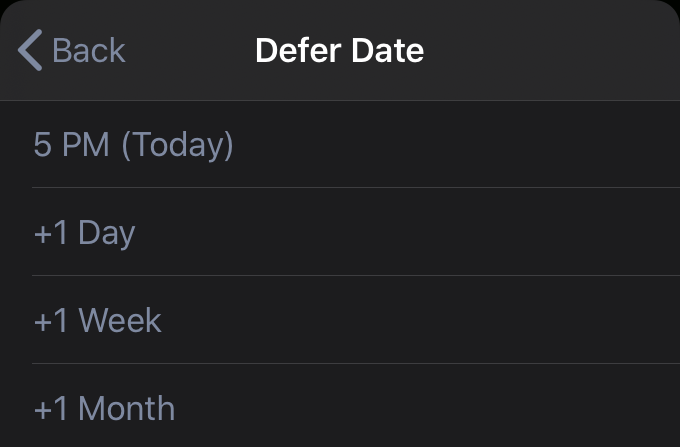
Download Plug-In:
Thanks for the script ! But, when I tried to install the script in OmniFocus (iPad-iOS) it is not recognized. It seems that only *.omnijs are able to be installed.
Am I doing something wrong ?
Thanks for your help
When you touch the script, it should open a dialog asking where do you want to install it.
You can manually place the script in your OmniFocus\Plug-Ins iCloud Folder. It is recognised instantly.
Update (version 0.2):
Just added an option to defer date to 5 PM (Today). It’s possible to disable it and revert back to old version.
Update (version 0.3):
Added
thanks again for the excellent job!
just a little bit wondering why it’s called “next weekend”?
somebody like me get use to call it “this weekend”
don’t know if it’s because we define the week-start as Monday
You’re welcome.
Good observation. It currently calculates the first weekend date from task’s defer date. So, if certain task is deferred until August 18, 2020, that option is going to defer it until August 22, 2020. Is this the behavior you had in mind ?
Ahhh~ I got what you mean
It automatically add days on defer date and make it the “next weekend” Right?
But the scene what I always face is that I check my perspectives and find out some actions I could do this weekend, and the defer date could be the past or even months later, but I want it to be assigned to exactly this weekend so I could get it done the first time I got free~
Sorry to be so productmanager, I’m not sure if it’s a common need
Exactly. Always from a given task’s defer date.
Got it. Good to see a real use case. Will look into it when I am near my desk.
Update (version 0.4):
Added
When I click (in MacOS) on the link for the script file shared on Dropbox, I get a Dropbox 404 page. Thanks.
Here is the updated link, @gtdandy (I do not have editing rights on that post, now).
How do I enter this on laptop version?
You need to copy the file on your OmniFocus iCloud Folder. It should be recognised instantly.
I have added a defer by one hour and change due date option. Can I share them on Github or would you like to keep your work protected?
I will share it on my Github in a couple of days. I’ll add a usage and licence notice to the script and let you know, @mangotango. Would be good if you bring your edit here, then.
Just added this script to my GitHub repository.
Link:
Defer Date Not Working
Hi, I’m using OmniFocus 3.11.5 on Mac mini running Big Sur. I installed Defer Date in Plug-Ins folder under Application support. The feature appears under Automation in OF but the drop down menu items are all greyed out. The Automation Console shows this: SyntaxError: Cannot use the keyword ‘const’ as a lexical variable name. /Users/neilwilson/Library/Containers/com.omnigroup.OmniFocus3.MacAppStore/Data/Library/Application Support/Plug-Ins/DeferSelectedTasks.omnifocusjs/Resources/deferEvening.js:8:0
Can you help me?
Thanks
Neil
Thank you. Just pushed an update to the repository. Does it work, now ?
unlocked2412 you’re the best! Yes, it works perfectly. Thank you so much! Really appreciate this. I’ve been reading Joe Kissell’s Take Control of Automating Your Mac and he suggested automating tasks that require many mouse clicks. I’m constantly advancing actions to the next day. I just set up Keyboard Maestro so when I press control + d it advances the selected action +1 Day! Again, thank you, you made this possible!
