+1 for SVG import. That would be awesome.
I’d also like to see the ability to skew (slant) shapes.
+1 for SVG import. That would be awesome.
I’d also like to see the ability to skew (slant) shapes.
I want to see import from Sketch plugin too. I hate creating wireframes in Omnigraffle, but it’s the place where we organize userflows so it makes the most sense to just do wireframes there too. I work faster in Sketch, so it’ll be great for me to create wireframes in sketch, import them to Omnigraffle, and maintain granular edit capabilities for each object.
Another that came up from talking with other users of OG in our office related to versions: Versions for the Canvases themselves. I may have a graffle that has one “master” network diagram and then when I get a request to make changes I add/duplicate that canvas, make changes to the diagram, and (most of the time) export that to a .pdf for another system we use. Being able to track which change to the the drawing and canvas were from was would be awesome to make sure all our documentation was up to date at a glance. I don’t have a good way to do that automatically yet.
And now that I think about it I could just create a script to update that information in a key:data pair but I need a way to automatically do that on a document save or export. Or maybe we just need to do all of this in git. Thoughts from the other users would be great!
I would really love to adjust the positioning of objects relative to their current position via the Rulers bar.
If I start with an object at x coordinate 20 and want to move it 10 to the right, I want to be able to specify “+10” in the bar and have the result be that the object is positioned at x coordinate 30
![]()
Instead, currently the “+” sign is ignored and the object is positioned at x coordinate 10.
Ideally, this would work even if I select multiple objects (not necessarily with the same x coordinate)
and enter +10 all selected objects should be moved 10 to the right.
OmniGraffle is one of my favourite tools on my Mac and this additional feature would be something I would greatly appreciate and use regularly.
Thanks for listening
I’d like to be able to apply a gradient or an image across several grouped objects.
While I’ve run up against not being able to do so with a gradient a few times before, doing the same with an image is just something I think would be really cool.
Lots of great ideas everyone, thanks for sharing them!
I have a few specific comments/questions:
We’re adding support for converting both lines to shapes and text to shapes. Shapes to lines is an interesting request, though, can you tell me how you’d use that?
There are two ways to do that now:
This is already in the context menu: the command you’re looking for is “Mask Image”.
On its way!
We’re working on SVG import now, and it will definitely fill a gap.
But that said, we’ve had support for importing from Visio since version 3 (we currently support the 2016 format, both binary and XML), and we’ve been able to import from other common vector formats like Adobe Illustrator, PDF, and Embedded PostScript (EPS) for even longer (as well as having support for importing from common bitmap formats like PNG, JPEG, TIFF, and GIF).
OmniGraffle already supports math in those fields, so you can do this today by leaving the original coordinate in place and add “+10” to the end. (The reason you can’t just replace the whole thing with “+10” or “-10” is because both are reasonable coordinates to use as absolute coordinates.)
You can even mix units, such as “200pt+1in”, or use multiplication and division, such as “360pt * 2” or “360pt / 2”. (This can be really handy when you’re scaling the size of an object.)
I might be misunderstanding what you’re asking for, because I think you can do this already. There are two ways you can do this depending on what you’re trying to do:
Select all the objects at once and go to the image or gradient inspector, and set it to what you want. This will independently apply the same image or gradient to each of those shapes.
Select all the objects, then use Edit > Shapes > Unite Shapes (also available in the contextual menu). Now any image or gradient you apply will be a shared background across all of those shapes.
I guess I could imagine wanting something different from either of those, where you apply an image or gradient that’s shared across all the shapes but want their text to remain independent. You can accomplish that now by duplicating those shapes and making the independent shapes transparent while applying the background to the combined shapes, but that can be a bit fiddly to keep in sync if you move them around later on the canvas.
Again, thanks everyone for all the feedback! I’m looking forward to sharing the fruits of the work we’ve been doing later this summer.
Thanks Ken, this works for me, and I can understand the rationale for having to leave the original coordinate in place for doing math (especially the interpretation of -10 makes more sense the way you planned it).
The second part of my suggestion, however, still seems possible.
![]()
This would offer a quick and convenient way of moving a selection of objects by an arbitrary amount, something I currently would not know how to do.
Alternatively, if you can show me another way of accomplishing this, I would also gladly appreciate it - the math in the ruler fields was just my first attempt of trying to get this to work.
Thank you very much for your time!
i would like python supports…
Could you please supply a diagrammatic example. I diagram hierarchies in several different formats, and have no trouble with orthogonal lines. OG5 only (because OG6 is so buggy, you need a horse to drive it).
The ability to embed files into omnigraffle documents rather than just link to them (video, audio etc.)
When importing a Visio document containing a timeline object it displays correctly but the indicators for dates on the timeline are represented by number for example Aug-4-2016 appears in Omnigraffle as 42586, Aug-11-2016 is 42593 so it is obviously incrementing as days from a date.
Would be nice to import these quickly when work colleagues send them rather than having to rebuild things all of the time.
I’d just like a version of export to Visio that works instead of bloating a 1.9MB file into a 75MB Visio XML file. Happens every time. Reported lots. Never fixed or prioritised. Makes for an embarrassing experience when trying to interact with my Windows colleagues who rely on Visio Ken !
Is this already part of the current public beta builds?
I think that may still be on its way:
This looks more or less just pencilled in, for the moment,
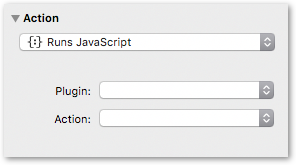
while this looks more fully in place:
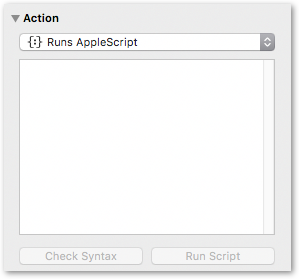
Coming from Visio, OmniGraffle has a very limited set of Stencils. I would like to see you greatly expand this vs adding more features. Stenciltown helps to fill the gap, but is of varying visual style and quality (to be expected).
Having Visio style call-outs would be great. There is a curly brace stencil in Stenciltown but is quite tedious to resize without accidentally messing up the curved portions.
I find using Magnets to be very tedious. It would be great to be able to quickly connect two objects together (with a line) and have the endpoints of the line lock onto the objects wherever I place them.
Add ability to restrict curved lines so that they are symmetric. Make moving the midpoint to only vary the radius of the curve. Perhaps holding down the shift key while moving midpoint. This would be similar to constraining a rectangle’s aspect ratio.
To be able to generate a Table of Contents page!
Yes, easier and better use of magnets and connections.
…pt
Since you already have “Convert text to shapes”, could you also add generic support for converting copy/pasted PDF code to editable shapes?
In particular this would help with handling of Mathematical symbols – people use Latexit to insert math into graffles, which copies shapes as PDF. But then you can’t edit points in graffle and SVG export doesn’t work. In version OG7 beta, doing “Export(Beta)” on a shape with some math symbols from Latexit results in hard crash
You can convert PDF to shapes right now by dragging a PDF document onto the OmniGraffle app icon (or opening it from File > Open). But I agree that it would make sense to also add a “Convert PDF to shapes” option for PDF that you already have attached to a shape on a canvas (especially since we’ve already done the hard work of writing the logic to do that conversion).
That doesn’t seem to convert to shapes for me, just gives a single uneditable blob. Maybe it depends on kind of PDF?
Here’s an example, this Omega image came from LatexIt: https://drive.google.com/file/d/0B56ak7W-HmqALU1NLTI1aUVuM1E/view?usp=sharing
I can resize it, but I don’t have a way to edit individual points.
Notably, converting it to to SVG and importing it in Omnigraffle 7 doesn’t work either
